For many first-time audio producers, the Voice Memos app is a great resource to quickly record audio on the go. It is simple to use, just hit the red button and speak! With a good recording set up, your recorded audio can be production-ready.
However, there’s not always time to make a blanket fort or makeshift recording booth. Maybe you’re on the go or somewhere that’s windy or noisy. Don’t worry! Here are two quick tips that will improve your Voice Memos audio.
1.) Turn on Enhanced Audio
- First, open the Voice Memos app and record.
- Next, hit the three dots in the bottom corner of the recording.
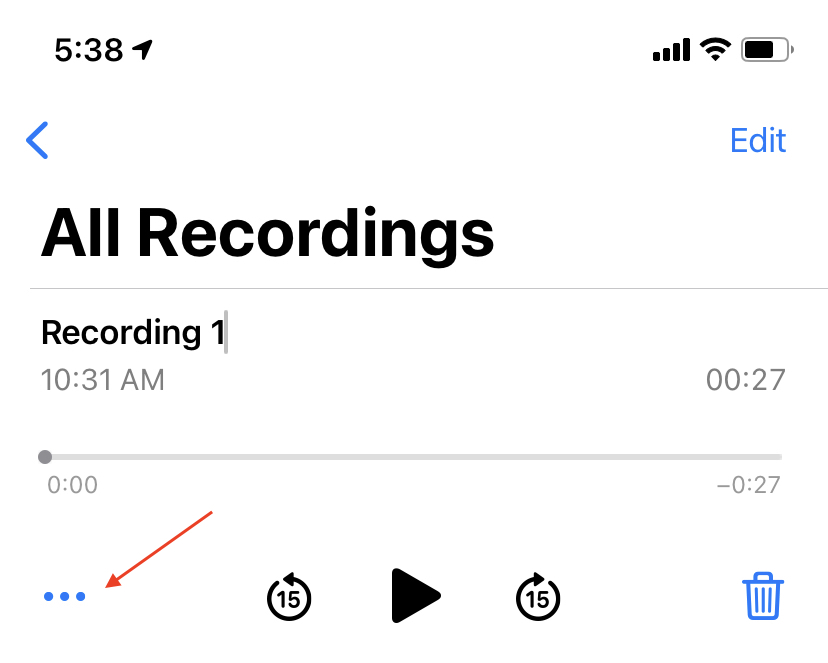
- Click “Edit Recording”
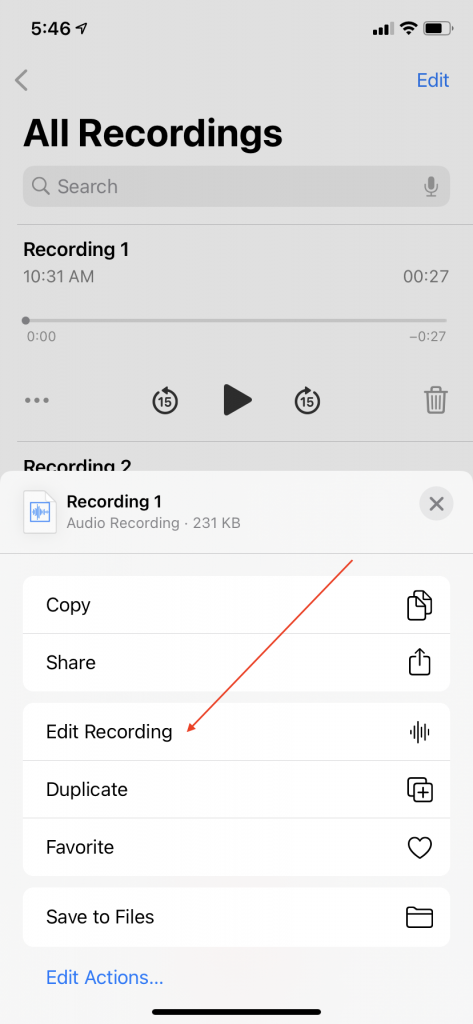
- Then, click the blue magic wand button above your recording. The button will be highlighted in blue when it is on.
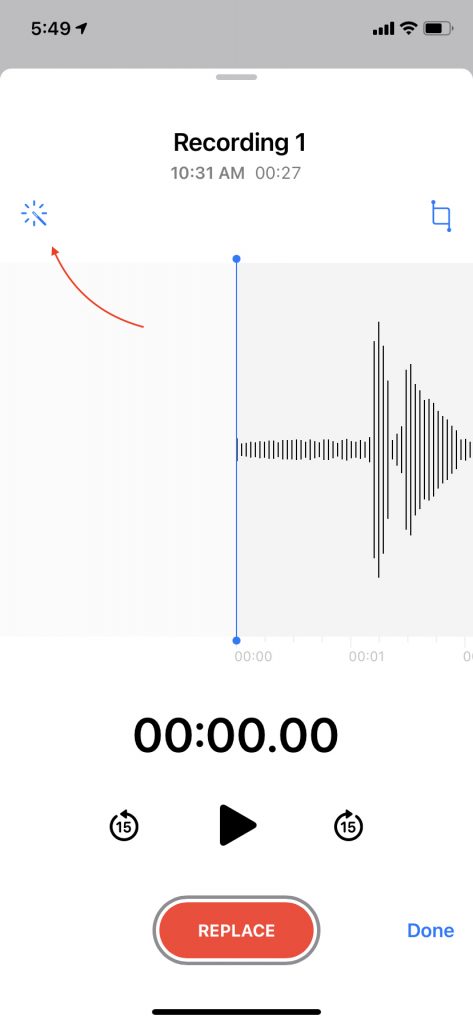
And that’s it! This little wand will help clean up your audio in just one click!
2.) Put a piece of tape over your mic
It’s really that simple.
All you need is a small piece of ordinary tape. Stick it over your phone’s microphone to cut down harsh wind or noise sounds when recording outside!
