Within media, captions are important for audience engagement, growing interest in online video, and most importantly, the accessibility of content.
This video shows you how to add captions/subtitles into your work on Premiere. It also does a great job of explaining the difference between closed captioning and open captioning.
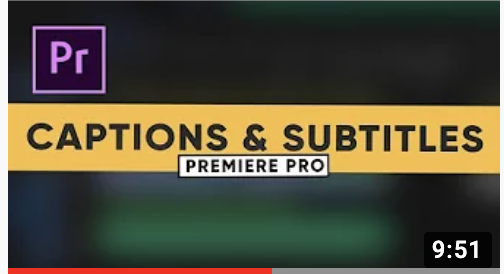
Here are the go-to timestamps for the explanations included in the video below.
00:00 – Intro
01:32 – Difference between Captions and Subtitles
02:17 – Add captions in Premiere Pro
03:05 – Caption standards explained
06:35 – Export captions in Premiere
07:22 – Edit Open captions in Premiere
08:17 – Export captions for Youtube to .srt file
And now for a quick summary of the difference between closed and open captioning (which is covered at 03:05 in the video).
Closed captions: can be turned on or off based on the media platform provider (ex. Netflix or Youtube.) Closed captions exist separately from the video.
Open captions: always visible. Open captions exist as part of the video.
