Open terminal. My preferred way is to use the Spotlight Search. Command + Spacebar brings up spotlight search. Then type in “terminal”.
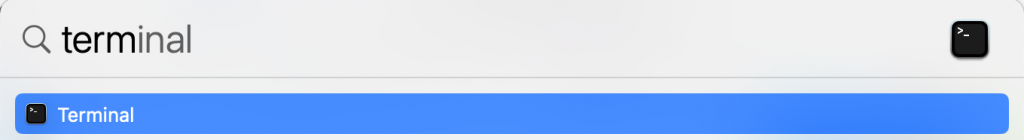
Open terminal. Then drag the file you wish to know the path of into the terminal.
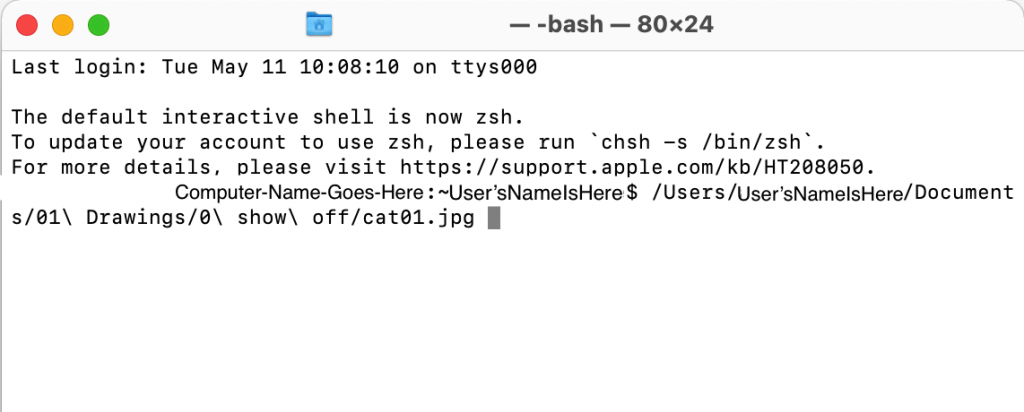
Your terminal should look something like the screenshot above. the path beings after the user is specified (~User’sNameIsHere$). For example, the path is /Users/User’sNameIsHere/Documents/01\ Drawings/0\ show\ off/cat01.jpg in this case.
The end
