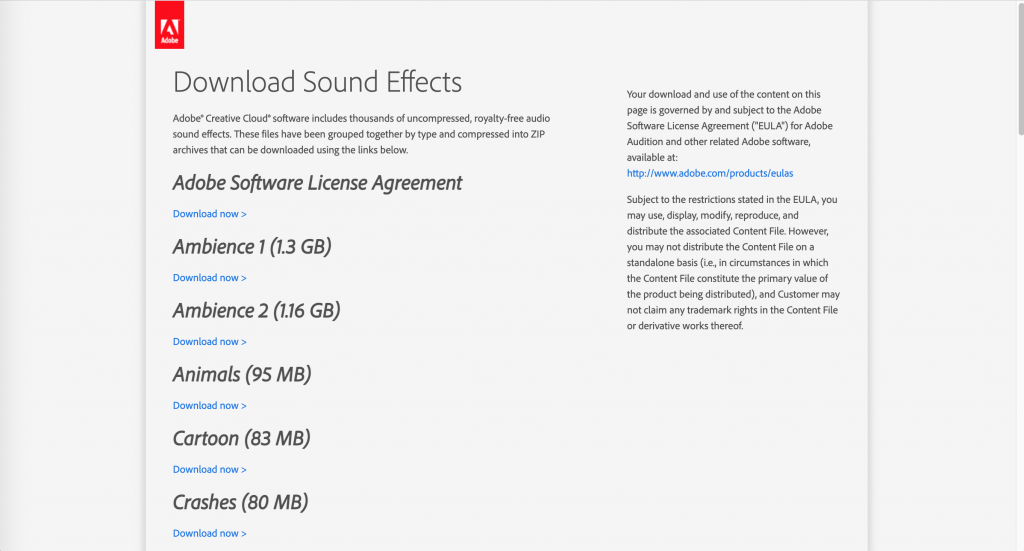Watch this video or look at the image to help set up the podcast board!
Make sure to book the space and please note that you must complete a quick training in order to use a Podcast Room.
CLICK HERE to find the RØDEcaster Multitrack Template.
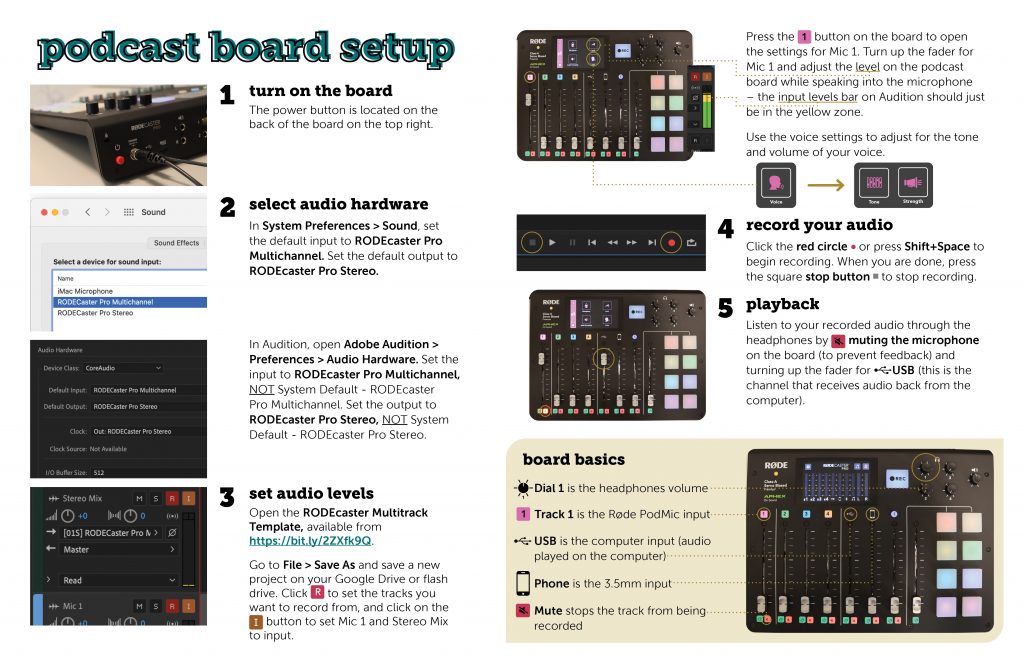
Watch this video or look at the image to help set up the podcast board!
Make sure to book the space and please note that you must complete a quick training in order to use a Podcast Room.
CLICK HERE to find the RØDEcaster Multitrack Template.
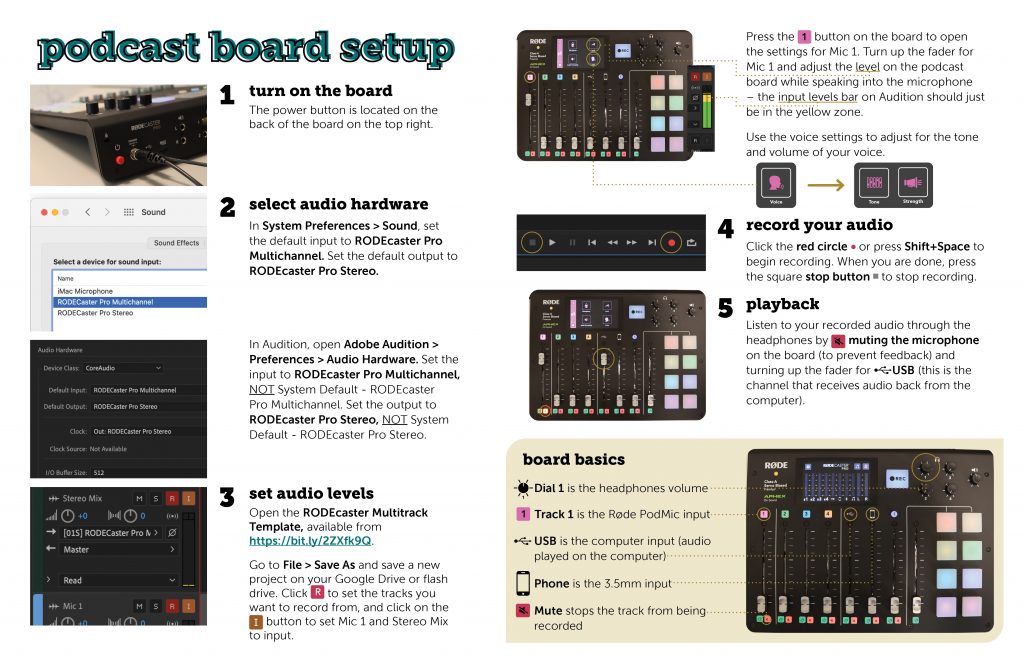
Sound effects can easily add life to a dull audio track–finding free, legal, sound effects can be a lot harder. Luckily there is a simple way to access thousands of different sound effect bundles for free from Adobe Audition!
Let’s walk through it.
First open Adobe Audition then hover over the “Help” button at the top of your computer screen.
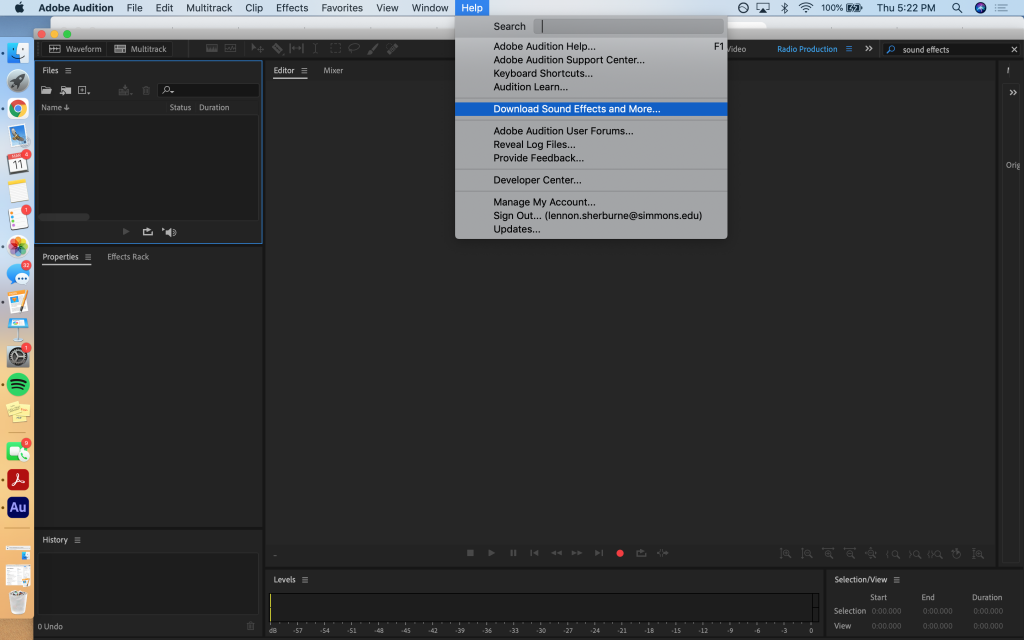
Next, select the “Download Sound Effects and More…” button.
Your computer will automatically open a new page in your web browser that takes you to Adobe Audition’s download page.
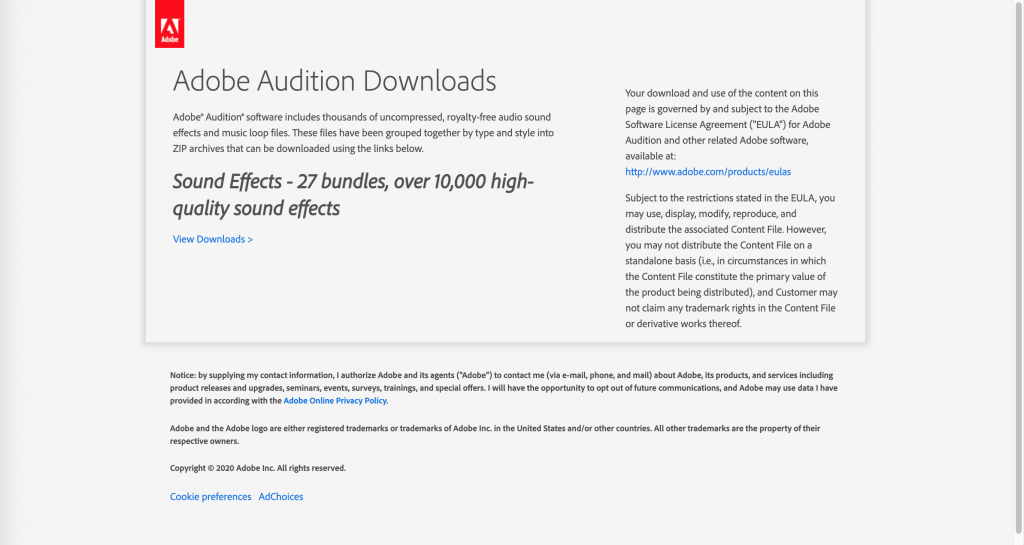
Once on this page, click “View Downloads”
This will take you to the page with all of the available sound bundles. There are thousands of free, downloadable sounds for any of your producing needs–happy hunting!