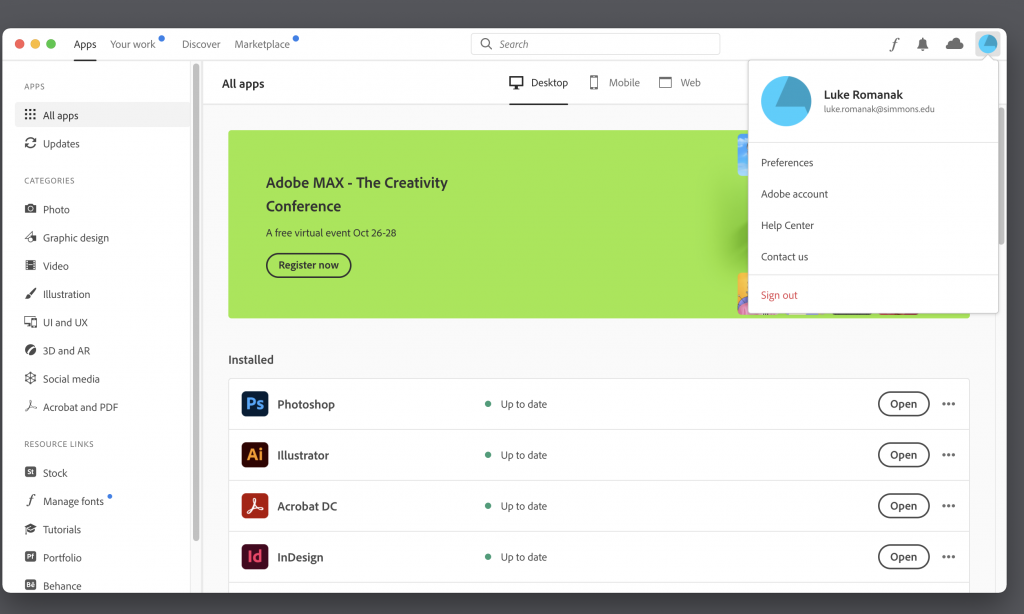If you want to use Photoshop, InDesign, or any other Creative Cloud apps at Simmons, you’ll first need to log in to Creative Cloud through your Simmons account.
Open the Creative Cloud app and you will see the Sign In prompt. Do not enter your Simmons email address or username yet! All you have to type here is simmons.edu and hit Continue.
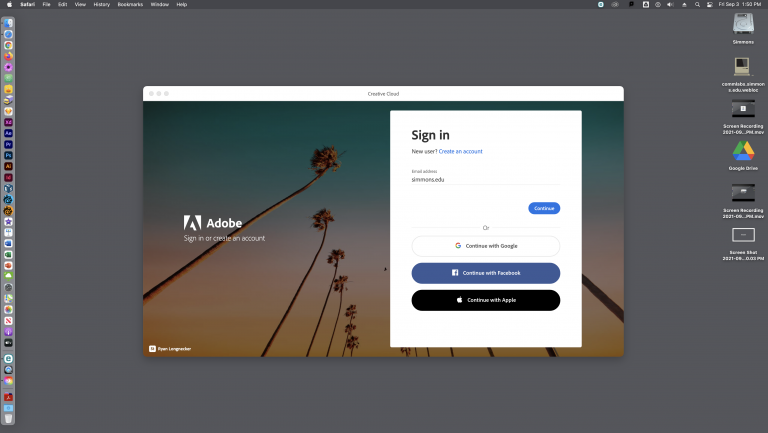
When you reach the Simmons sign on screen, you can enter your Simmons username and password. Complete Duo authentication if necessary.
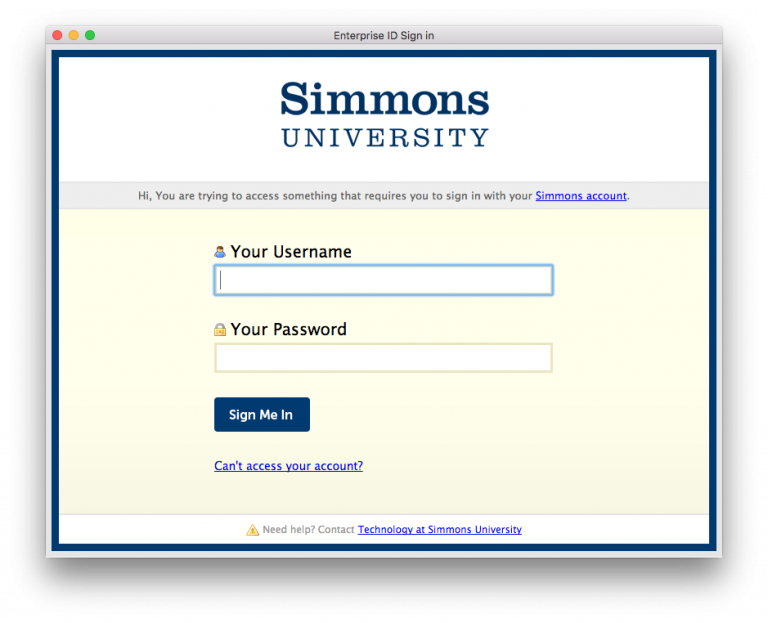
Once you sign in you will be prompted to select a profile. You will want to select NERCOMP.
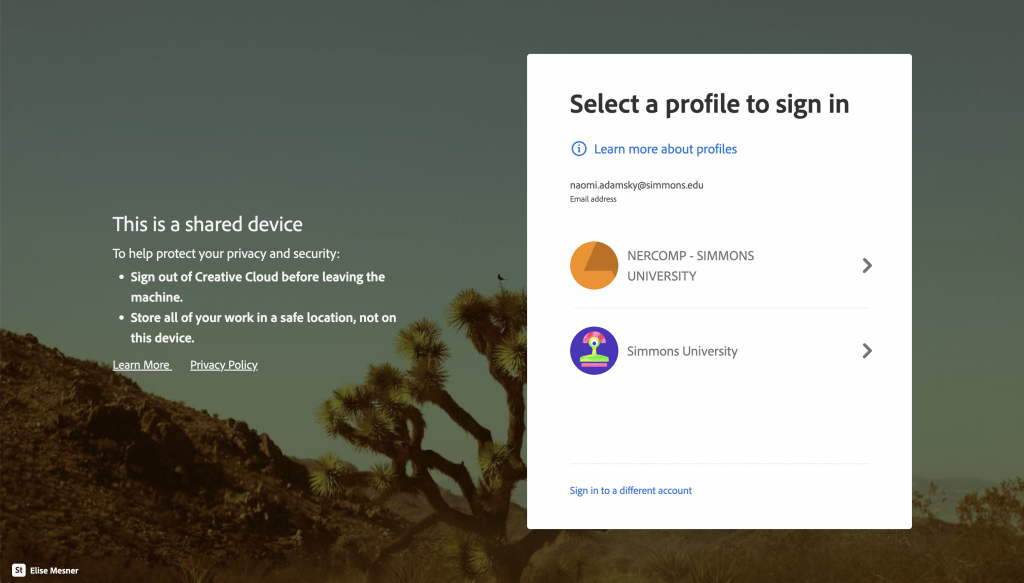
Once you finishing signing in, you can access all the Creative Cloud apps from the Creative Cloud window!