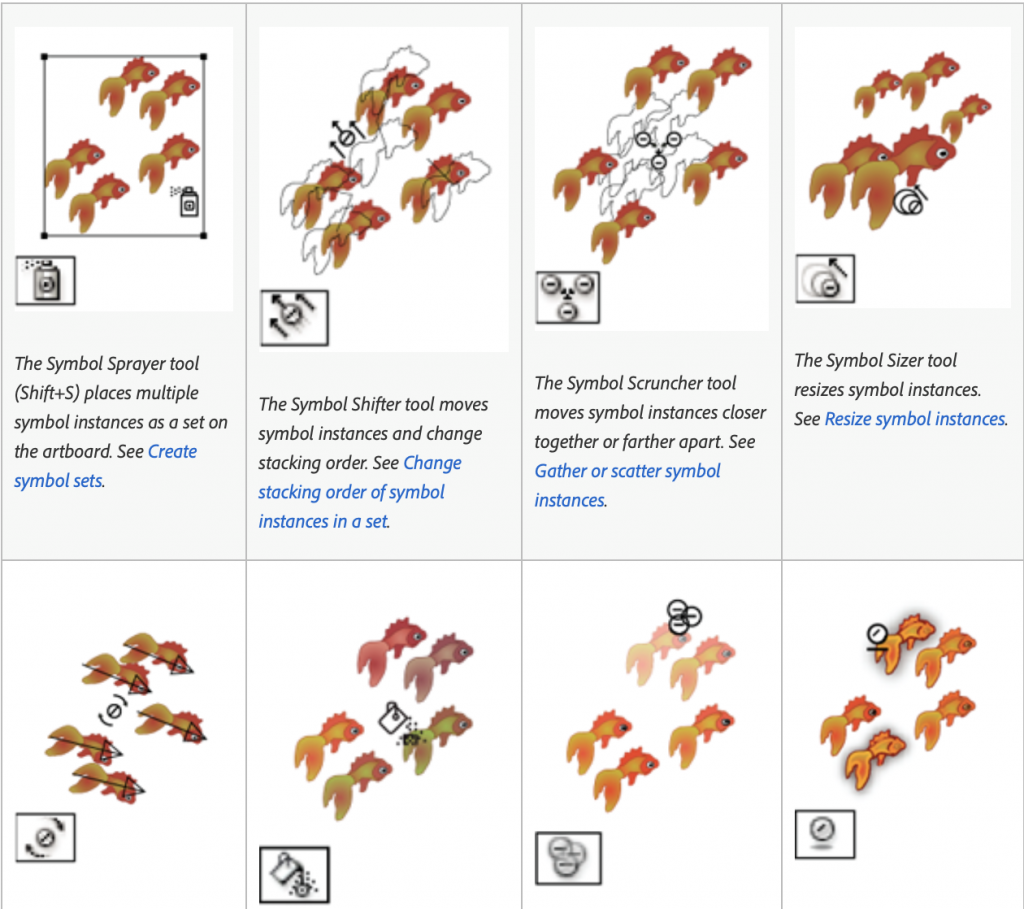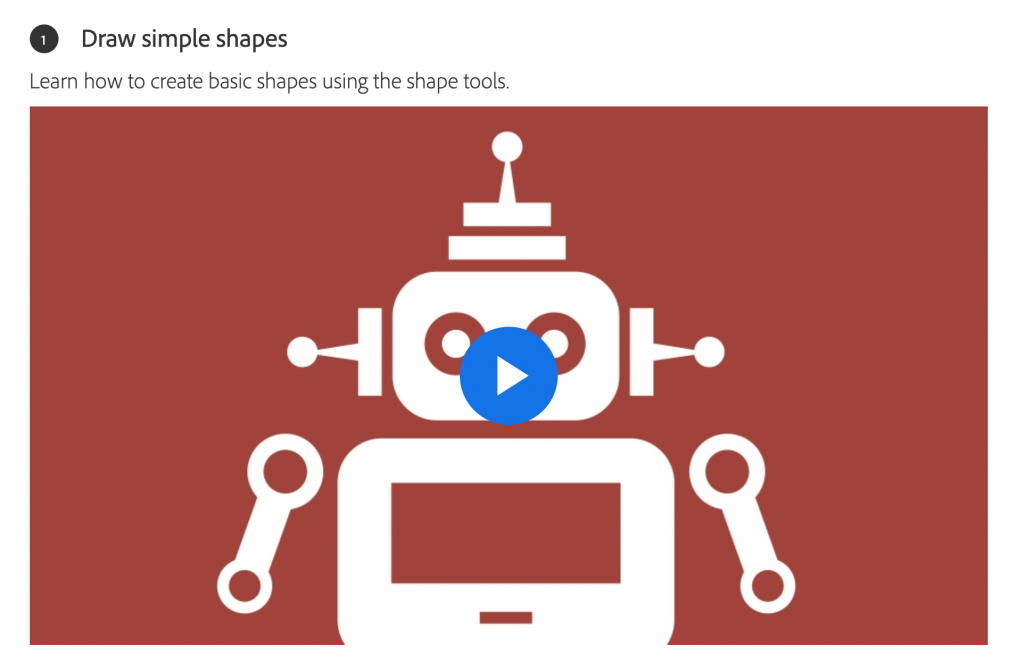Do you have an raster image that you want to change into a vector object in Illustrator? This Tiktok explains how to use live trace to convert an image into a vector graphic faster than manually tracing it.
One Minute Tutorial! Pathfinder Demo
The pathfinder tool can be useful in uniting and editing simple objects into more complex designs. This demo shows how to make famous logos using only pathfinder.
Isometric Art in Illustrator
Click here to install the Nimbling SSR30 extension.
This video shows how to create isometric shapes with both the 3D Extrude & Bevel tool.
Paper Cutout Effect in Illustrator
Create a 3D paper cutout effect in Illustrator by following either of these two tutorials!
Create Texture in Illustrator
Follow the tutorial below and learn how to add texture to your illustrations!
Vector Illustration Tutorial
Get the hang of gradients and basic shapes in Illustrator with this flat landscape tutorial.