Need to clear up some space? Let’s just throw some files in the bin then! But the problem is, that still hasn’t cleared up the space. So long as the trash has yet to be emptied, those files are still sitting on your computer, taking up space.
So how do you fix that? It’s fairly simple. If you have a mac, start with opening your trash bin.
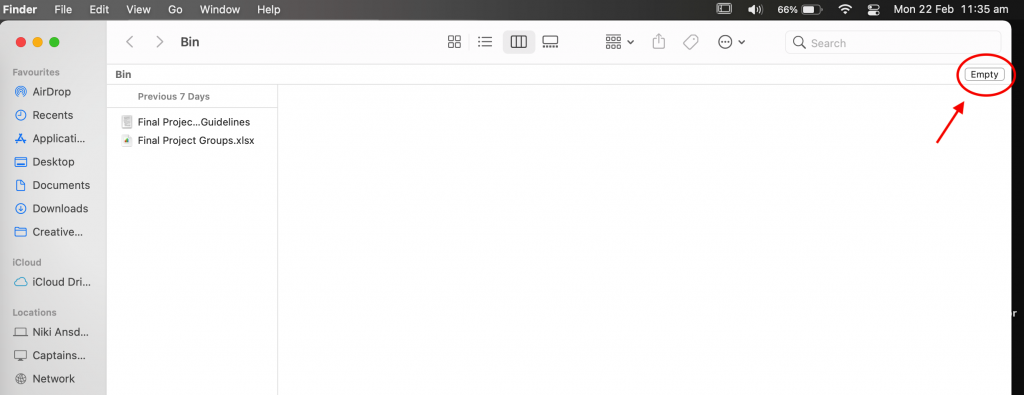
Click on the empty button in the top right corner.
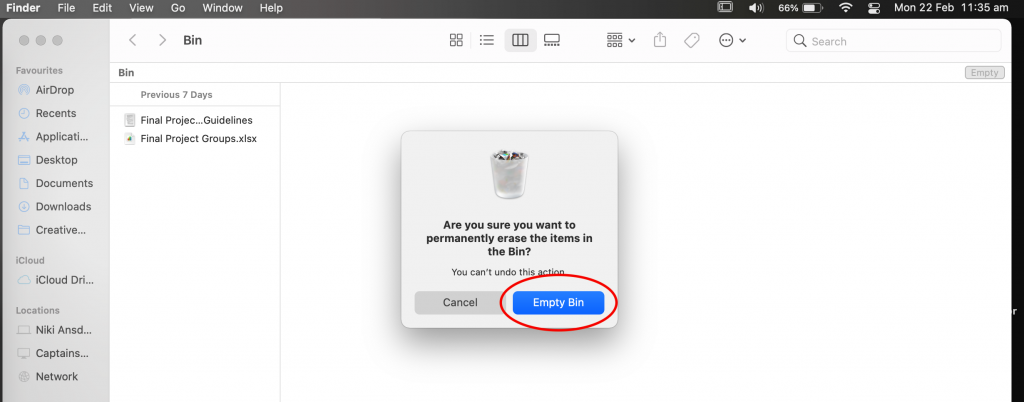
Click the Empty Bin button and voila! You have emptied your trash and have gained all that space.
But what about for a Windows computer? (specifically windows 10 but I’m sure it can be applied to other iterations too) When you open the trash it doesn’t have a fancy empty button.
Well to start, you won’t open the trash, you will instead right click on it and find “Empty Recycle Bin”.
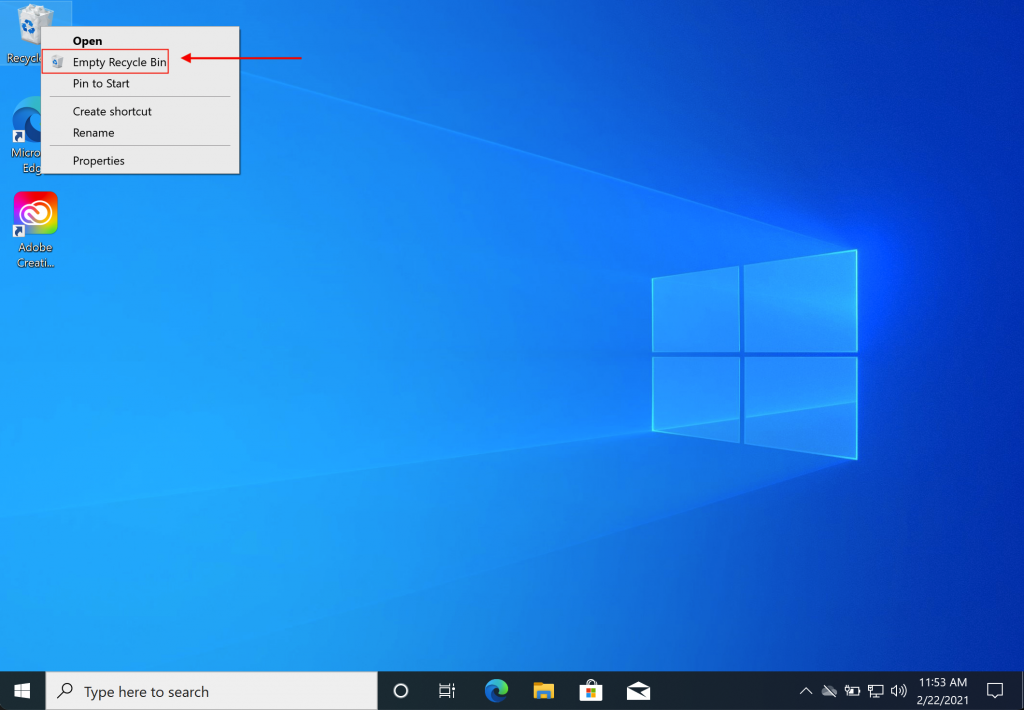
Click on that and a confirmation message should pop up.
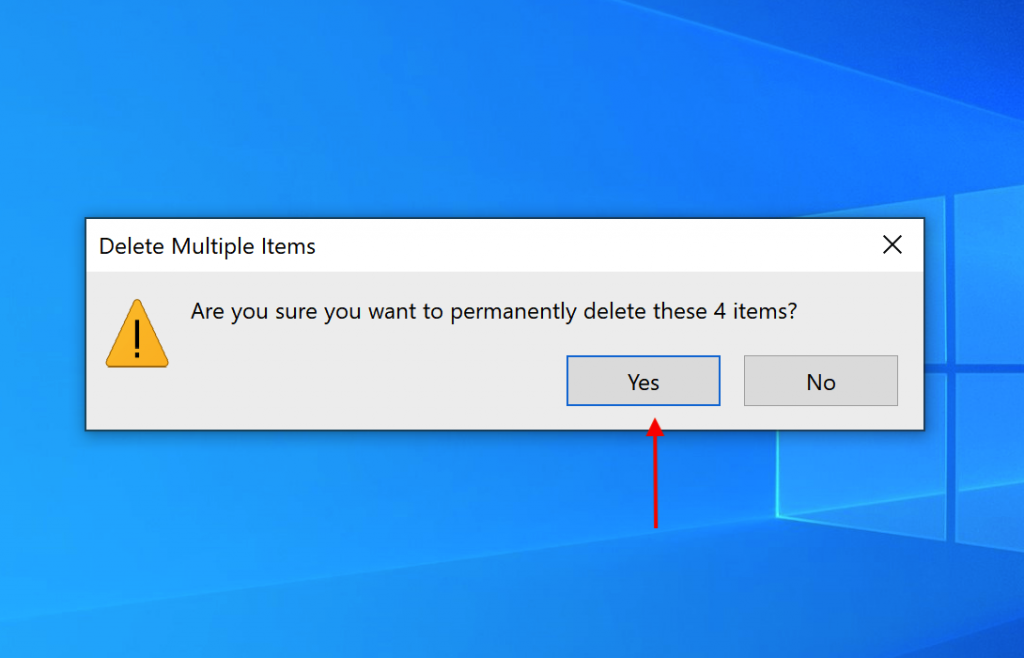
And once again, voila, your problem is solved. You have permanently deleted the pesky files that were taking up space. Rather like the physical trash bin, the digital one should be emptied periodically in order to keep the clutter from taking up too much of your valuable space.
