Everyone with a mac is at the very least mildly familiar with the general setup of Mac computers and their filing system. However it’s lesser known that Mac computers have hidden files.
This is to prevent the user from accidentally destroying their operating system. But what if you need to access these hidden folders? This tutorial will give you a couple of ways to unhide your hidden files, but be very careful. It can be very easy to mess up your operating system while altering these files.
There are a number of ways that one can go about finding hidden files, but the easiest is to use the keyboard shortcut. To do this, you have to open up Finder and navigate to Macintosh HD (Locations => name of your computer => Macintosh HD) and press command+shift+period. You should now be able to see your hidden files.
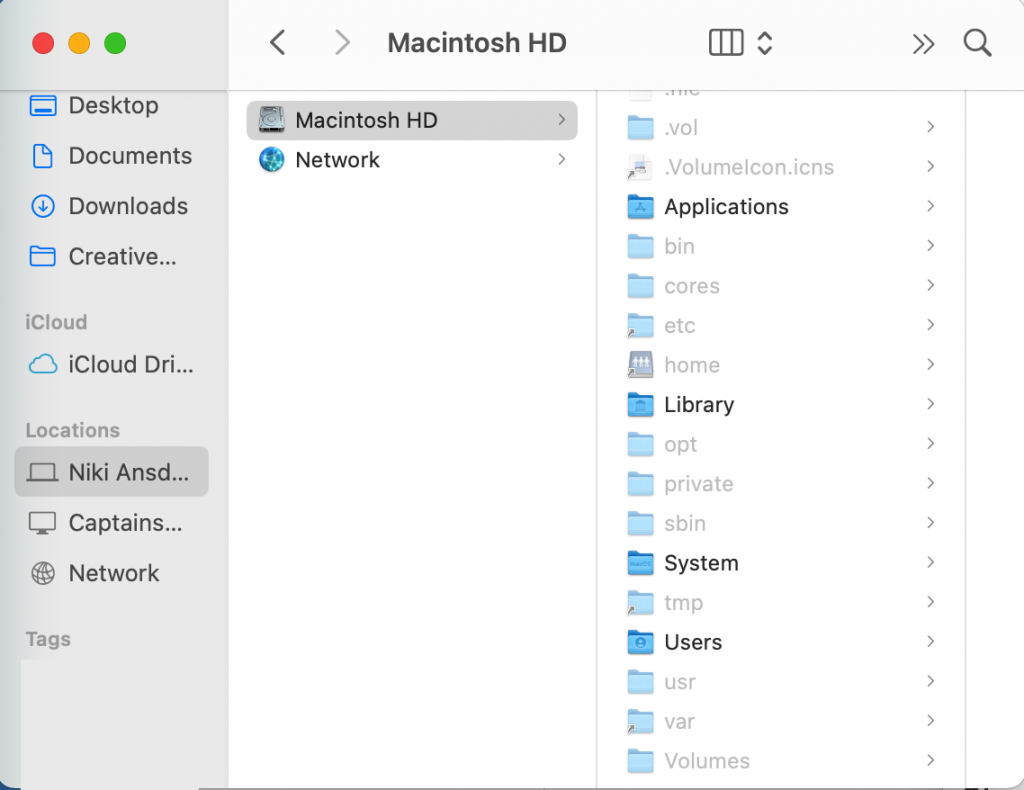
To hide them once more, simply press command+shift+period again.
If you know that the file you’re looking for is in the hidden ~/Library folder (which is not the same as the Library folder you see in the screenshot above) you can go directly to it using the Go tab at the top of your screen. While there, hold down the alt/option key.

This will take you directly to the hidden Library folder.
Another way to find hidden files is through Terminal commands. You can find the Terminal in several ways, but the simplest is to use Spotlight Search. To find the terminal, first open Spotlight Search with command+space bar and then type in Terminal.
Once you have Terminal open, write the following:
defaults write com.apple.Finder AppleShowAllFiles TRUE (then Press Enter for a new line) killall Finder
To hide files again, write the same thing as above, but instead of “TRUE” use “FALSE”.
And there you have it. Those are the two and a half easiest ways to find hidden files on your mac computer. (I count the Go shortcut as the half).
