Overview:
- Select assets and artboards for export
- Mark artboards for batch export
Select assets and artboards for export
macOS
Select an object or an artboard, navigate to File > Export or press Cmd + E.

Windows
Select an object or an artboard and navigate to File > Export.

- Batch: You can batch export assets that are marked using Mark for Export option in the Property Inspector. To export multiple objects as a single asset, group the objects before export.
- Selected: You can select and export specific assets.
- All artboards: You can select all the artboards for export in a design project.
- After Effects: You can select the asset to export to After Effects.
Mark artboards for batch export
Go to your Layers panel (hotkeys: CTRL + Y) to view your list of artboards
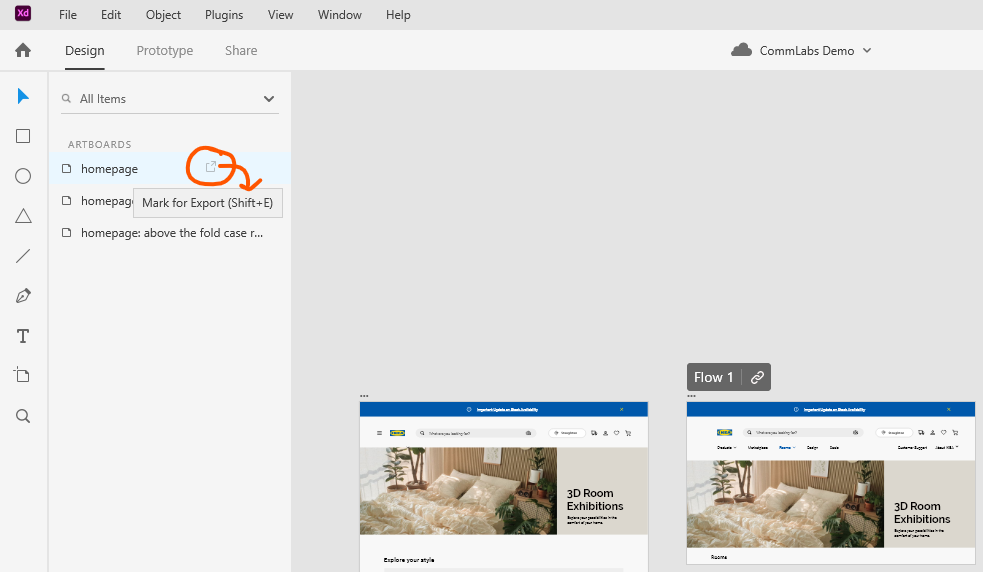
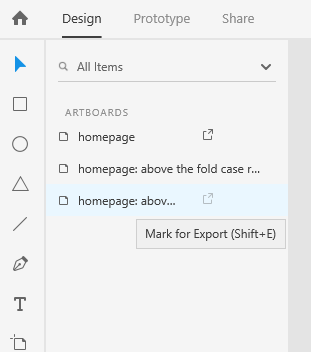
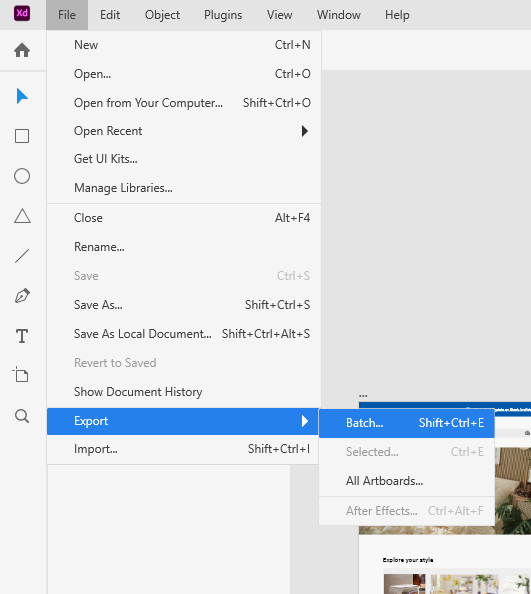
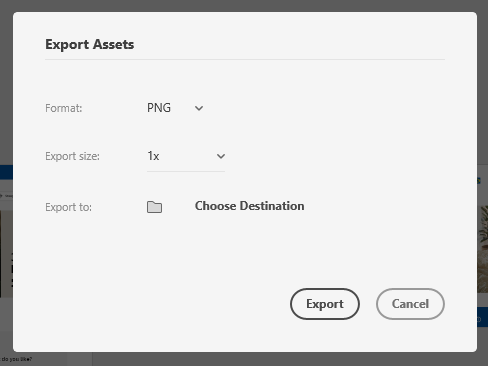
Additional Resources:
Export design assets | Adobe XD
