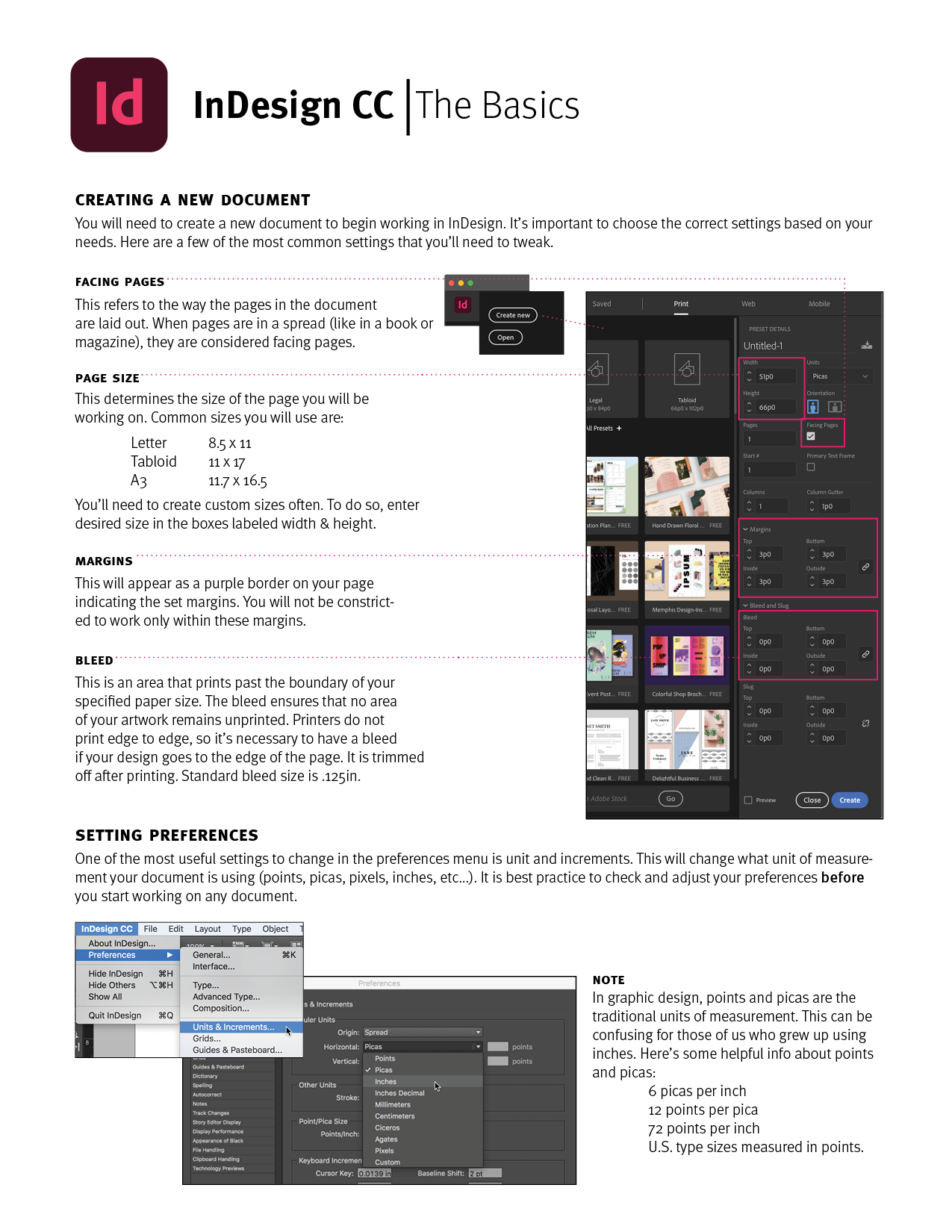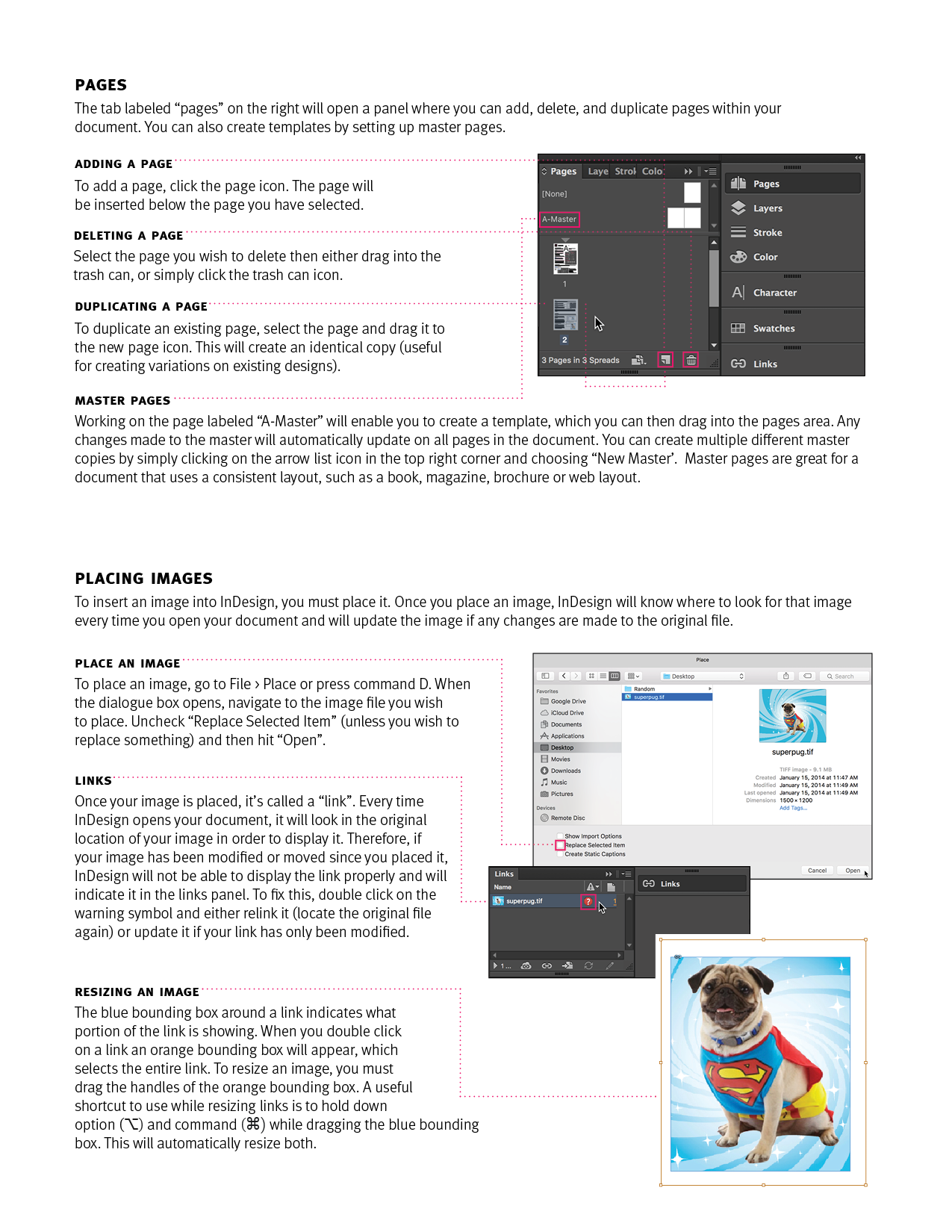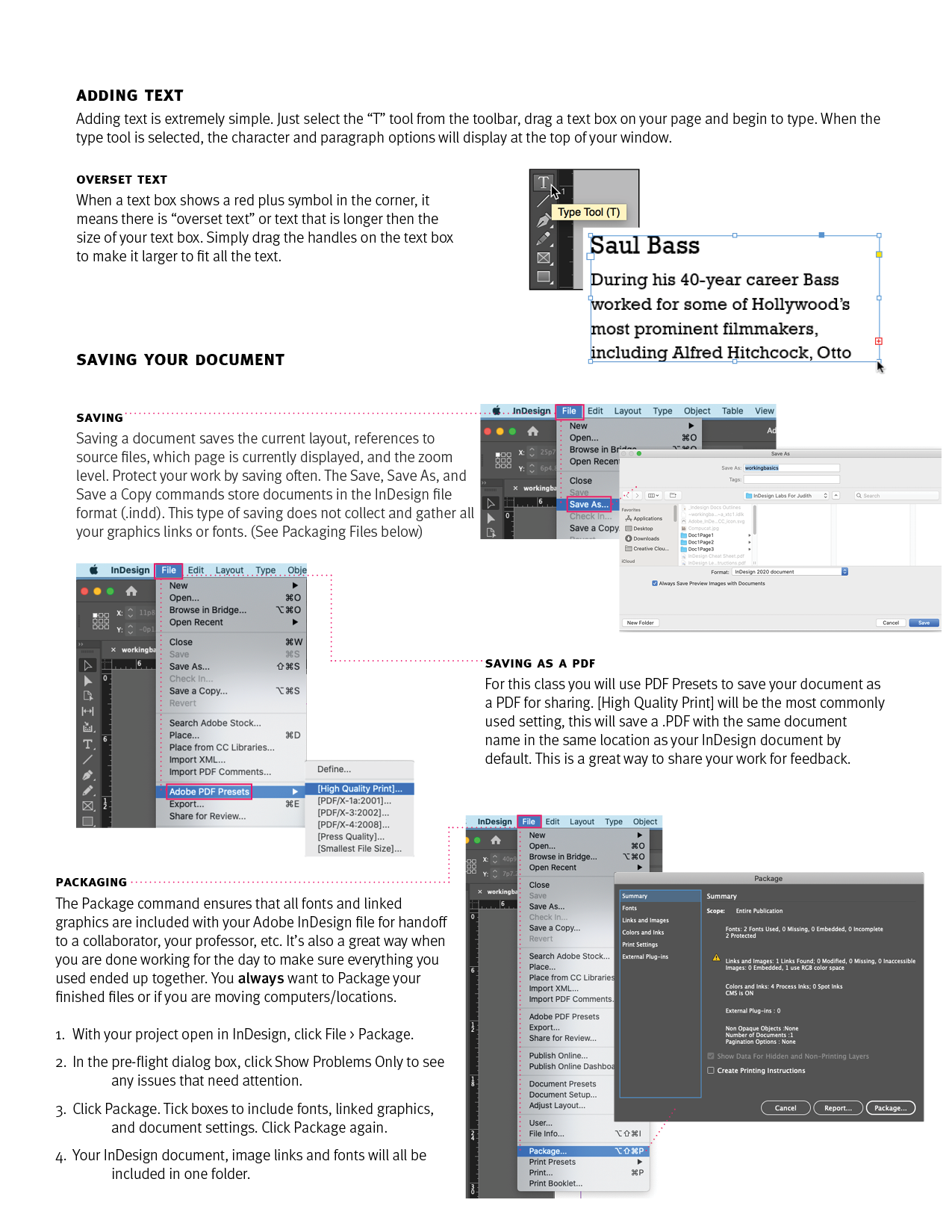Watch this quick 5 minute video on how you can place an image, or multiples at once, into InDesign.
Starting a Document in InDesign
Starting a Document in InDesign is not hard but can be overwhelming. Checkout Adobe’s lesson on it here:
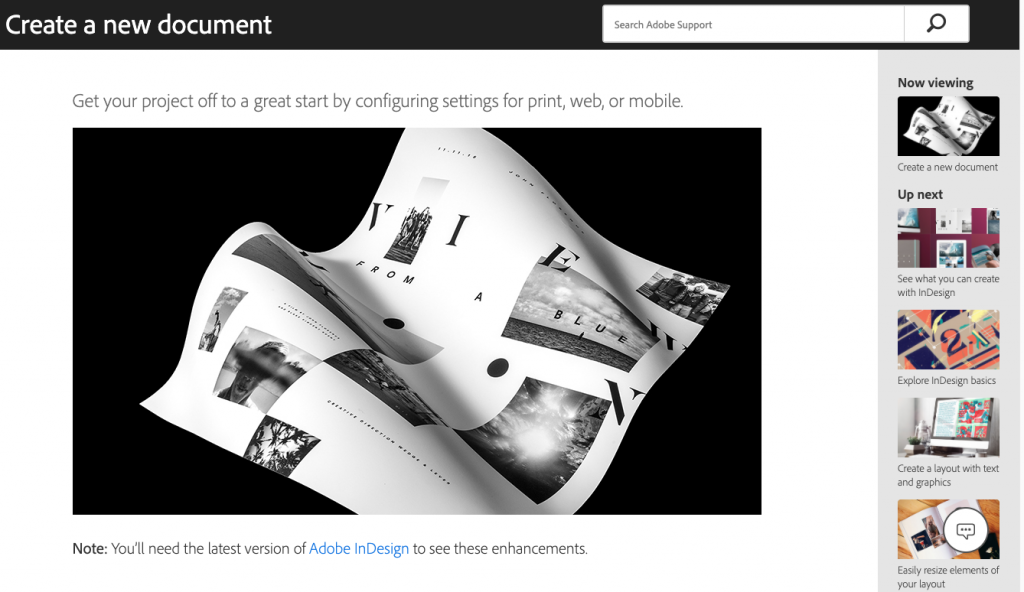
Click the download link bellow for an in-house created document outlining the InDesign Basics
Indesign: The Basics
Setting Up Grids & Guides
Check out the brief video giving an overview for setting up Grids and Guides in Adobe InDesign