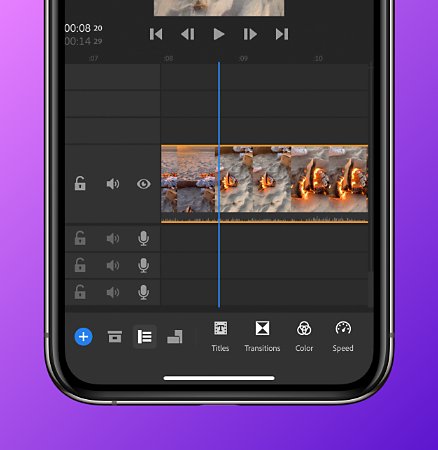Go to https://www.linkedin.com/learning. Make sure you are logged out of your LinkedIn Profile. Enter simmons.edu into the sign in bar. It might ask you to do this twice. Make sure you only put in simmons.edu
Then, this page will populate. And it will bring you to the Simmons Log in portal.


It will ask you to log into your existing LinkedIn account next. Your account does not need to be made with your Simmons email. This step is just linking your account to the school learning account.
If you have done this all correctly a Simmons University logo should populate next to your profile picture.