Learn how to use the replace spine method and the blend tool in Illustrator to create stunning 3D typography with gradient colors.
Exporting a PDF in InDesign
A quick 2 minute tutorial on how to export a PDF in InDesign.
Changing Text in InDesign
Learn how to adjust the size, weight, kerning and tracking of your text bodies in InDesign.
Placing Images in InDesign
Watch this quick 5 minute video on how you can place an image, or multiples at once, into InDesign.
Isometric Art in Illustrator
Click here to install the Nimbling SSR30 extension.
This video shows how to create isometric shapes with both the 3D Extrude & Bevel tool.
Fun Things to Try in Procreate
Here are some helpful resources for cool tips & tricks you can do in Procreate in just a matter of seconds.
Find free Procreate brushes here:
https://procreate.brushes.work/category/free-brushes/
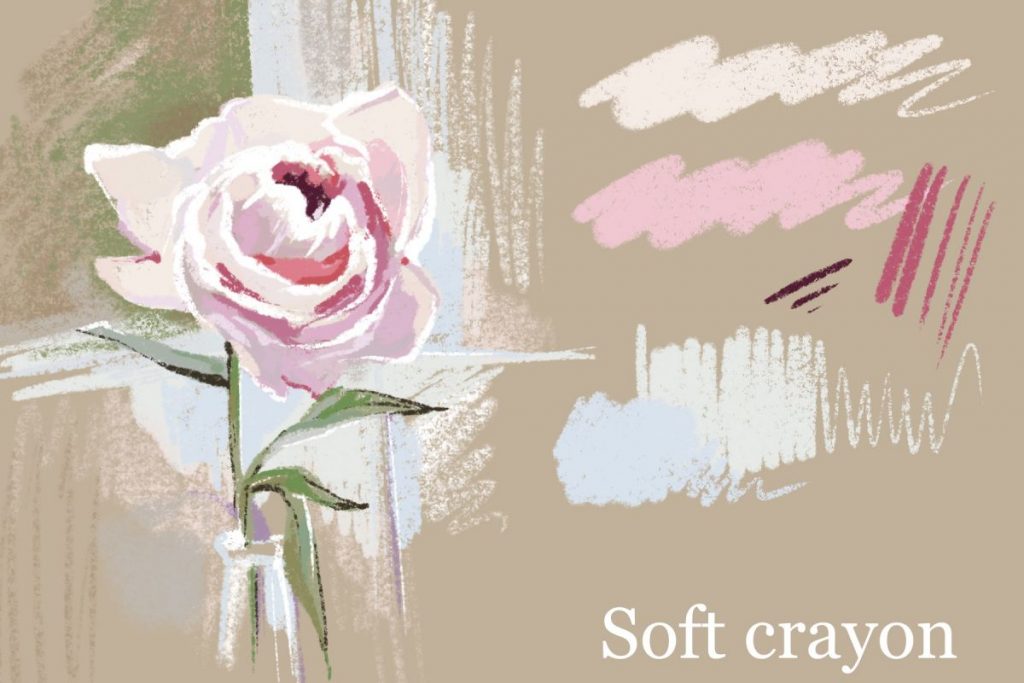
Sharing Adobe Illustrator Files
Just like in Adobe InDesign, packaging your Illustrator files is just as important if you have any linked images and fonts being used on an artboard.
Keyboard command:
| (Windows) Alt + Shift + Ctrl + P | (MacOS) Option + Shift + Command + P |
Similar video and thumbnail credit: https://www.youtube.com/watch?v=aetEn5jaZQo
Using Tabs in InDesign
Tabs are tricky to figure out, watch this video to learn how to use them.
Drop Caps in InDesign
This video demonstrates how to create a drop cap and format it with paragraph and character styles.
What is a drop cap?
Also known as an Initial Cap, they typically involve a stylization and enlargement of the first letter of the first word in a paragraph and extends into at least one or more lines of text below. They are often very decorative and were first seen in biblical texts.
Useful Shortcuts – InDesign
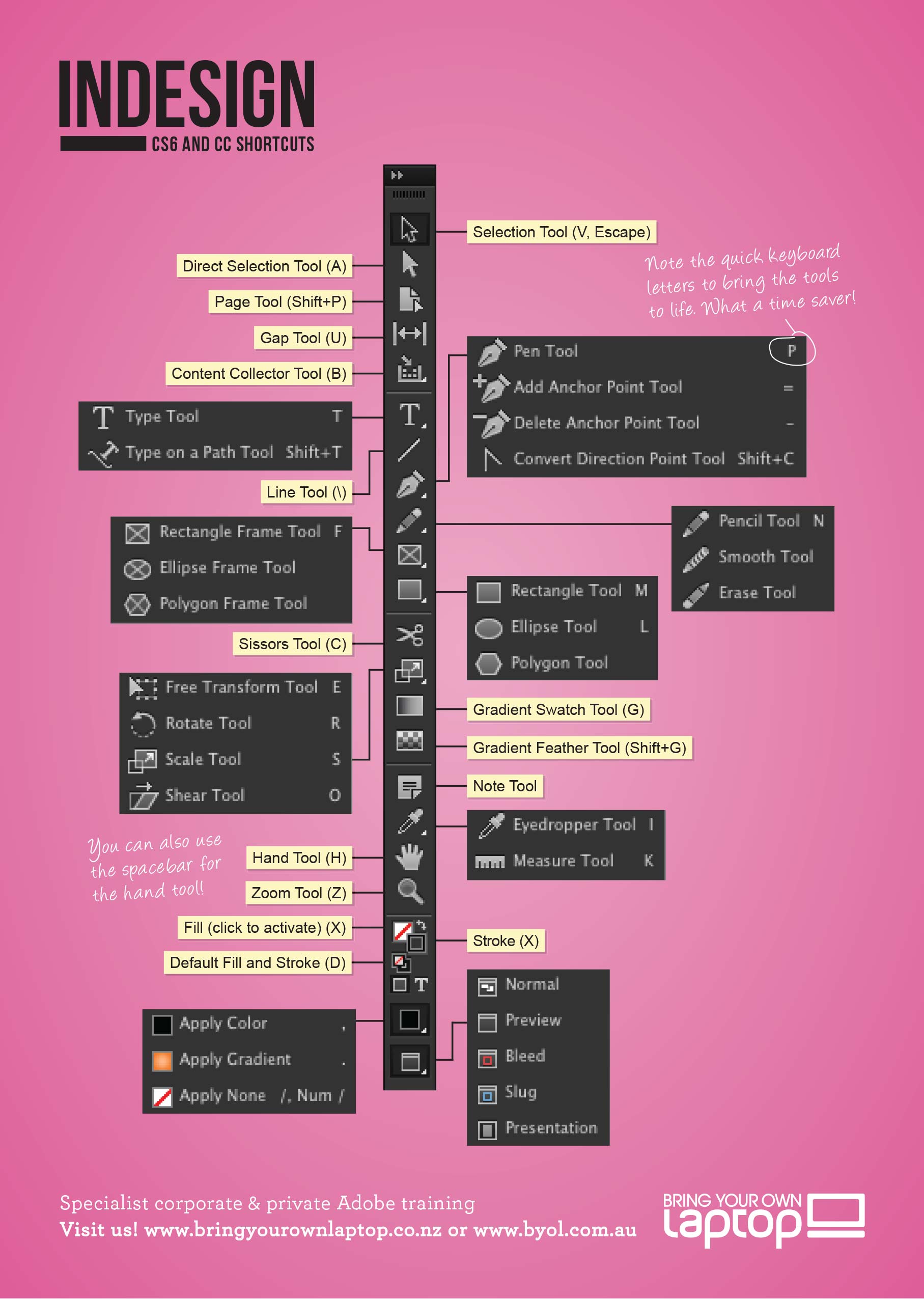
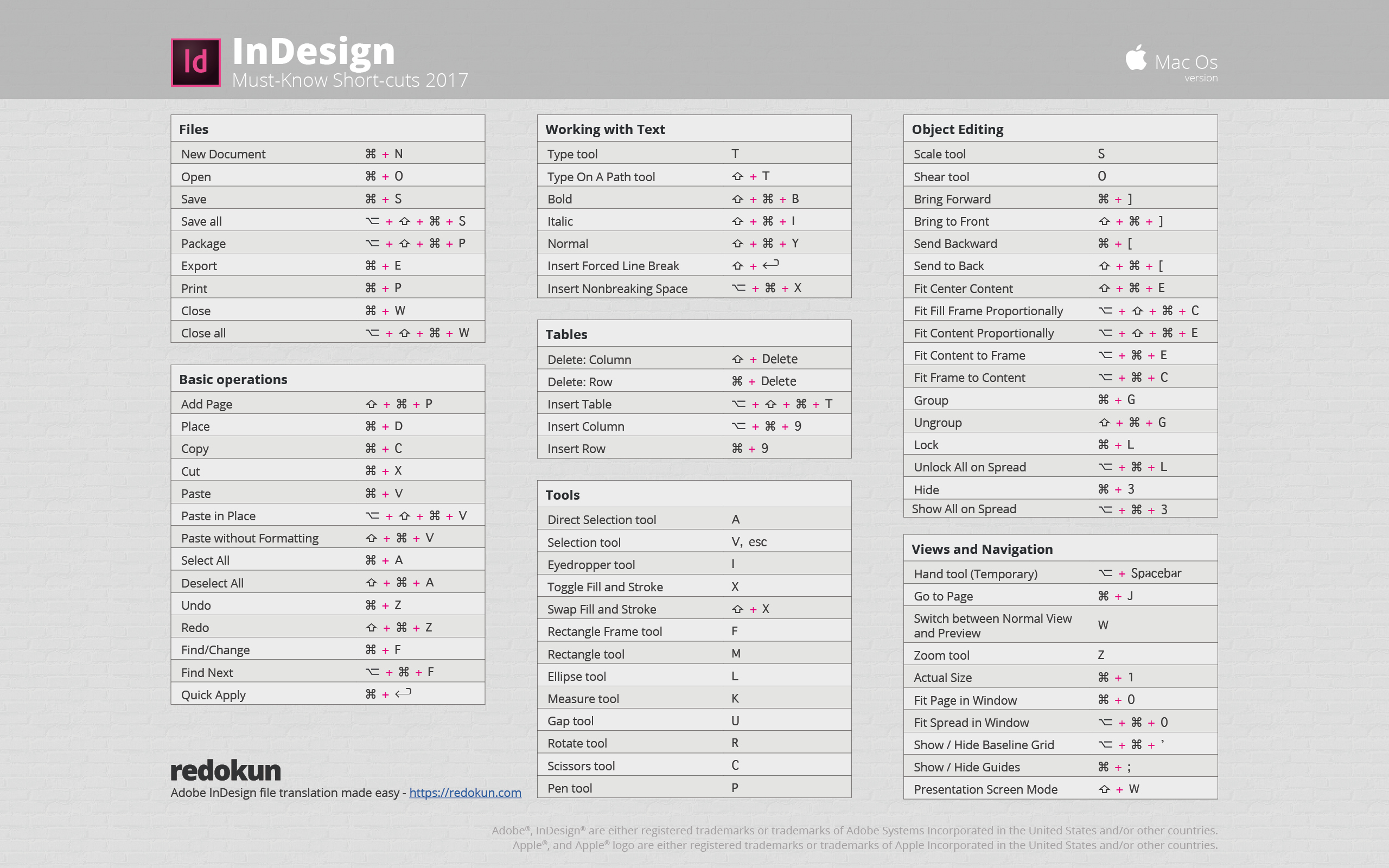
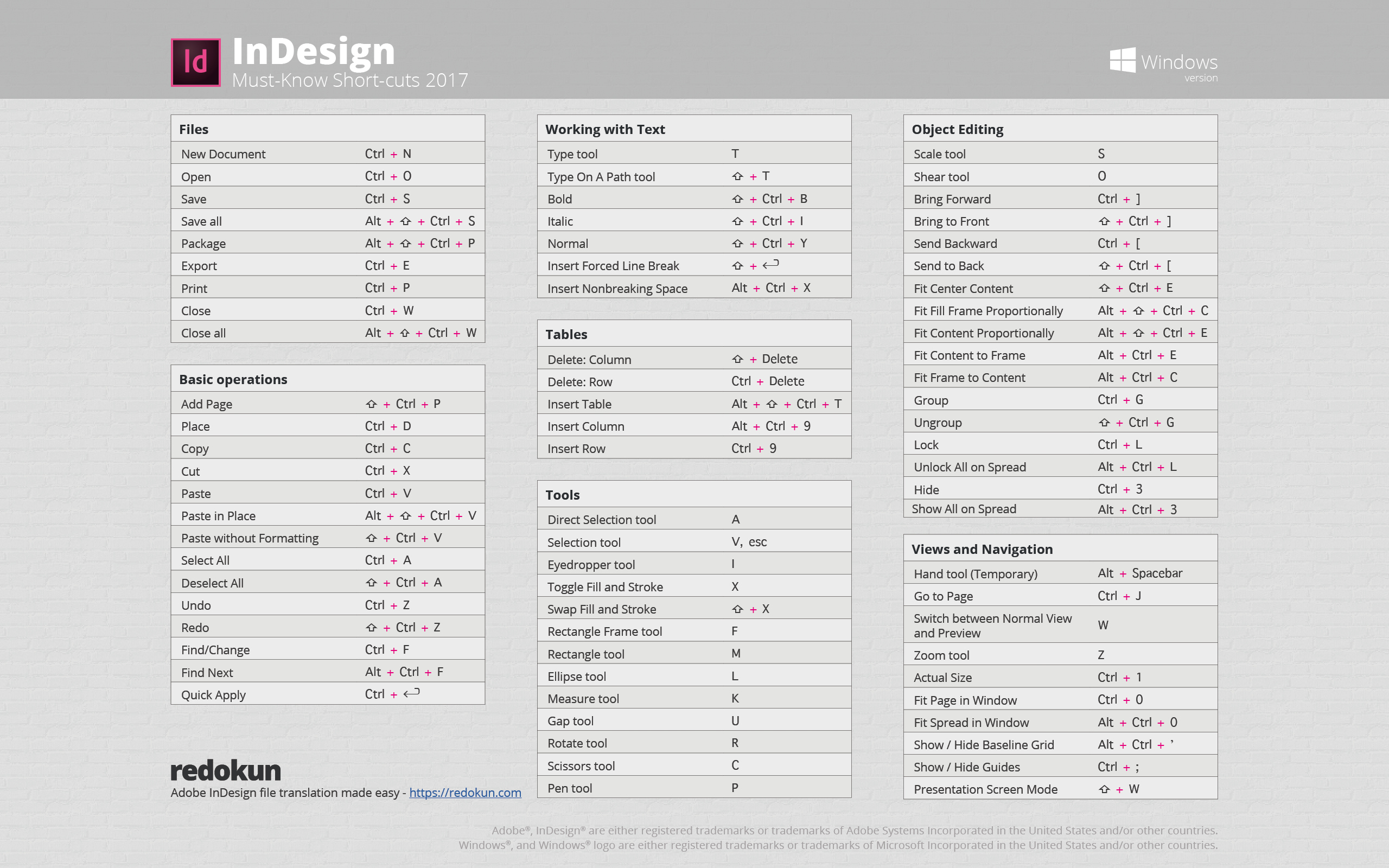
Here is a full list of helpful keyboard shortcuts from Adobe to help speed up your editing process.
Graphics by Redokun
