The perspective grid tool can be a bit intimidating at first, but it can also be incredibly powerful. This tutorial shows how to use a perspective grid to create perspective text in Adobe Illustrator.
Glyphs Panel – Adobe Illustrator
Opening the Glyphs panel allows you to see all the typographic options such as small caps, flourishes, and more. Learn how to find alternative special characters to amp up your logo design or typography in the video below.
Note: not all typefaces support these OpenType features. The example below contains a wide library of alternates and ligatures.
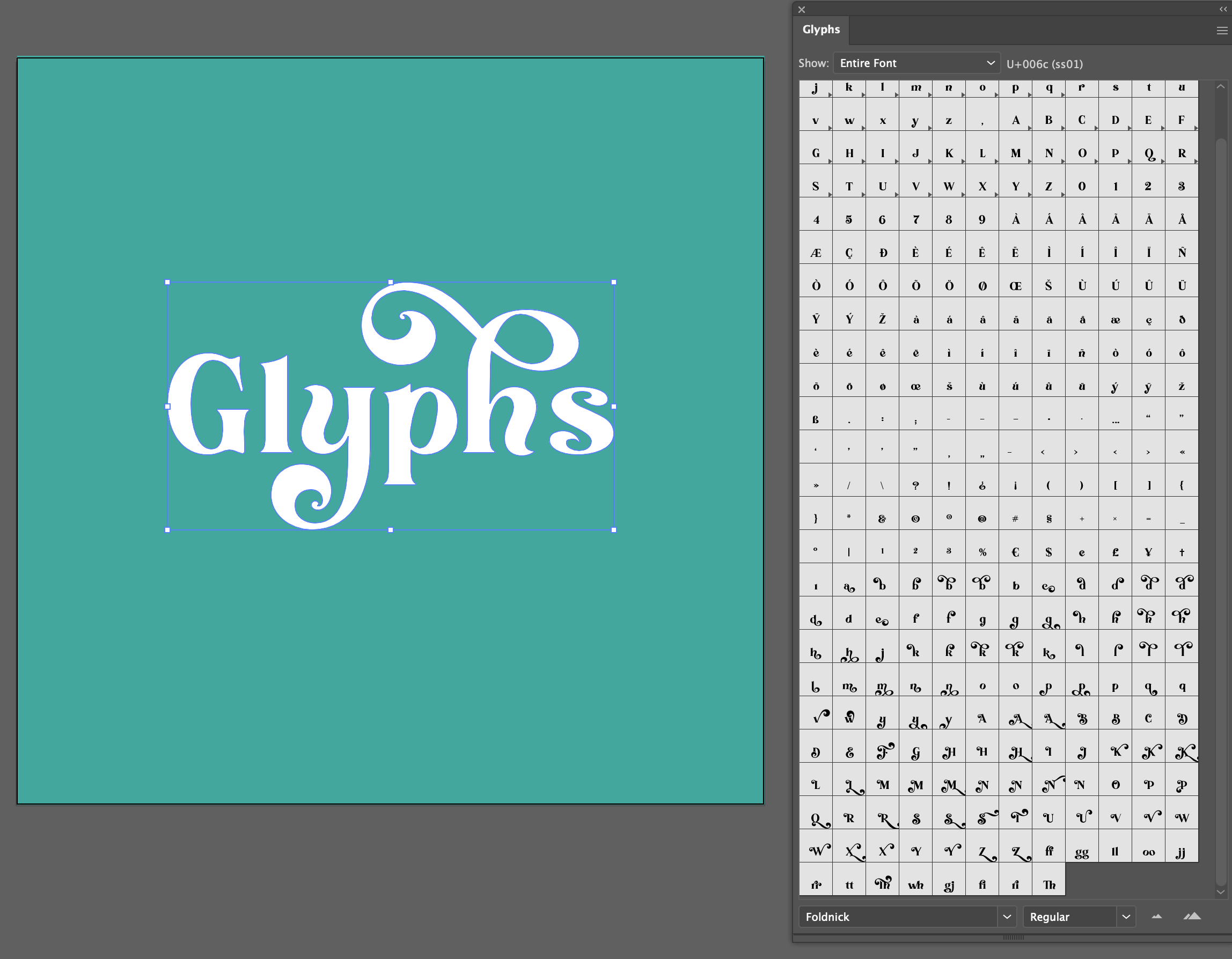
Simple Text Reveal in After Effects
Blend Tool in Illustrator
Learn how to use the replace spine method and the blend tool in Illustrator to create stunning 3D typography with gradient colors.
30 Second Tutorial! Wrapping Text Around Irregular Shapes
Learn how to wrap text around an irregular silhouette in Adobe Illustrator in this 30 second TikTok.
Using Tabs in InDesign
Tabs are tricky to figure out, watch this video to learn how to use them.
Drop Caps in InDesign
This video demonstrates how to create a drop cap and format it with paragraph and character styles.
What is a drop cap?
Also known as an Initial Cap, they typically involve a stylization and enlargement of the first letter of the first word in a paragraph and extends into at least one or more lines of text below. They are often very decorative and were first seen in biblical texts.
How to Create Colorful Text Effect in Photoshop
Interested in hand lettering and typography? Here’s a tutorial on how to make digital type stand out!
Opentype Features in InDesign
Learn how to access unique typographic details such as ligatures, small caps, calligraphic swashes, fractions, and Oldstyle numerals. Note that not all typefaces come with these features.
Generate a Table of Contents in InDesign
In this video, you will learn how to use paragraph styles to generate a Table of Contents that can also auto-update as you create more pages. Paragraph and character styles are a helpful way to stylize many textboxes all at once.
This is a super helpful guide to book publishing and is a more efficient method to manually creating a large TOC by yourself.
