Learn how to wrap text around an irregular silhouette in Adobe Illustrator in this 30 second TikTok.
What is LinkedIn Learning/Lynda?
LinkedIn Learning/Lynda is a site that offers video courses taught by experts about business skills, software skills, and for what you are probably here for… creative skills!
As Simmons students, we have access to the site which is a great resource for learning and freshening up on skills. There are courses on Adobe programs, specific skills and techniques, networking, productivity, industry standards, the list goes on.
In order to access the site, head over to lynda.com (LinkedIn Learning) and follow the “sign-in” link. From there, choose the option “sign in with your organization portal” using your Simmons login and password.
Voila!
The full courses can be rather long, but they are broken up into digestible sections that are a few minutes long.
Take this Illustrator 2021 Essential Training course for example.
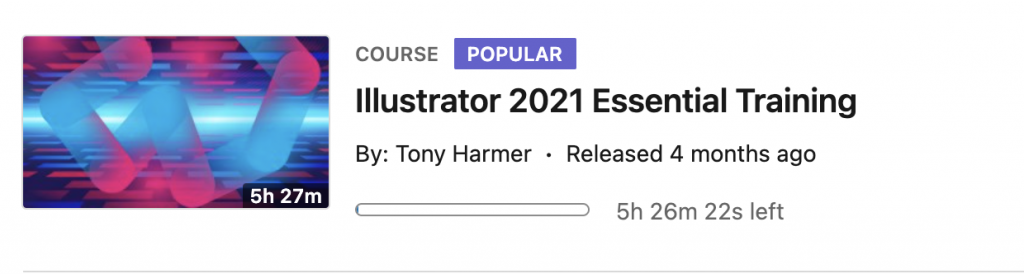
The full course is 5.5 hours…
But the sections are only a few minutes each.
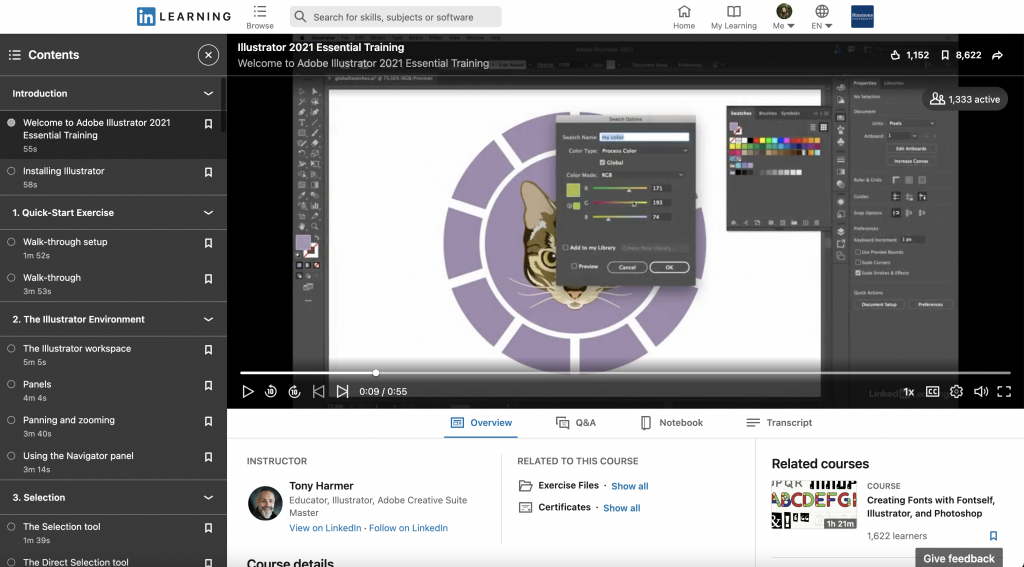
If you are looking to learn something specific, you can browse through the contents of the course and jump to where you need to be.
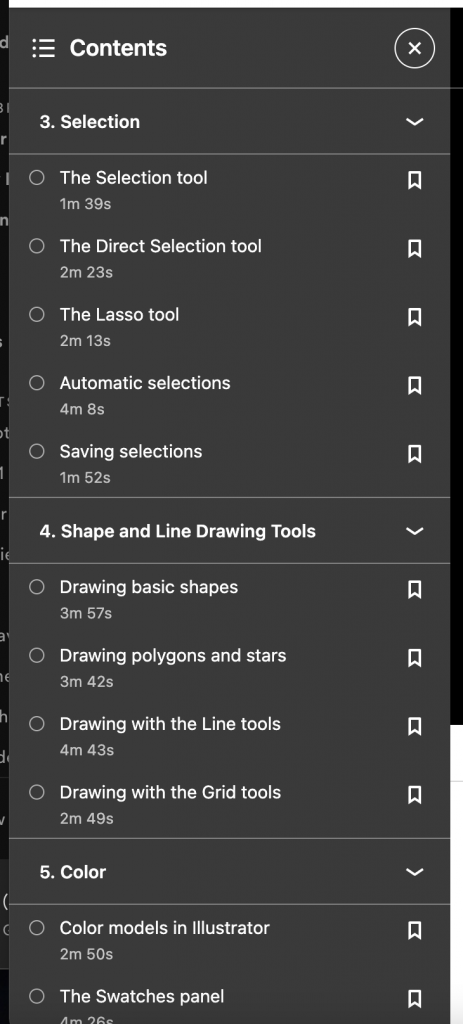
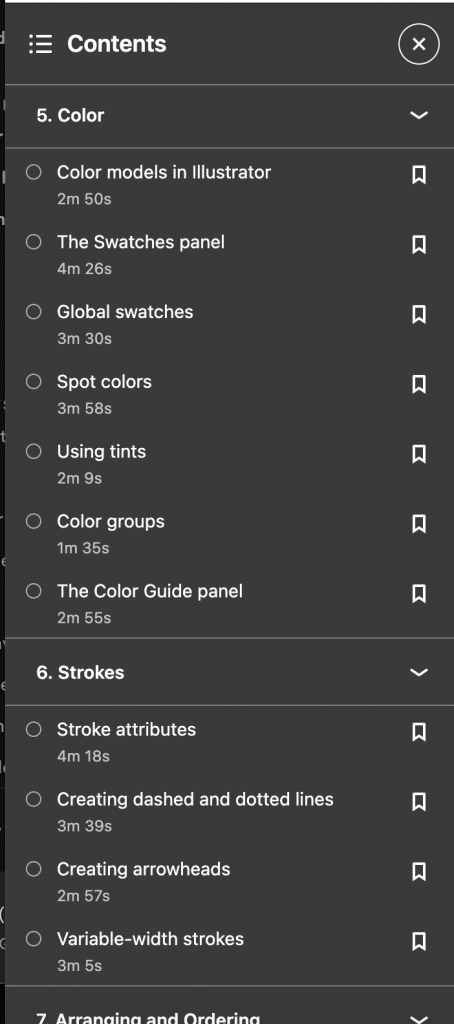
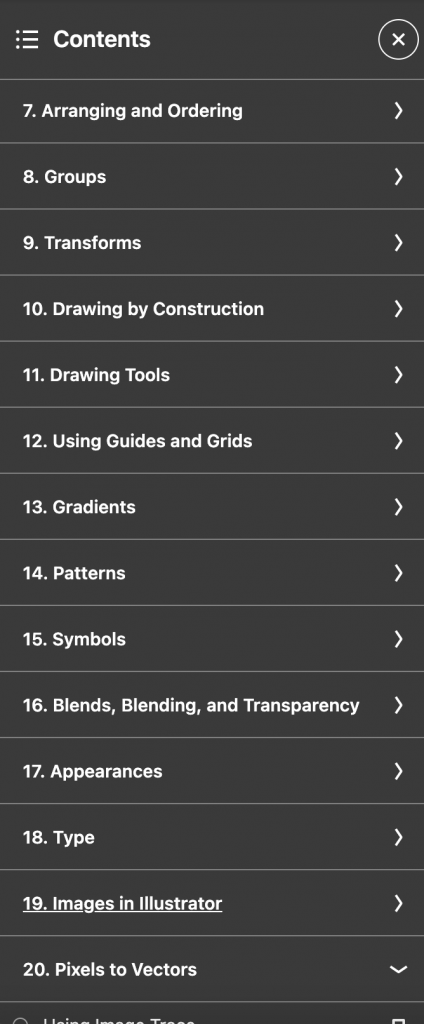
Per usual, the Lab Agents are always here to help you out and walk you through any issues you may be having. Happy learning!
Using Tabs in InDesign
Tabs are tricky to figure out, watch this video to learn how to use them.
Keyboard Shortcuts for Adobe Programs
Check out a compiled list of the Default Keyboard Shortcuts for Audition, Illustrator, InDesign, Photoshop, Premiere Pro, Premiere Rush, and Spark.
What are keyboard shortcuts?
A keyboard shortcut is a key or combination of keys providing quick access to a particular function within a computer program.
Why do people use keyboard shortcuts?
Keyboard shortcuts help you get things done faster and easier! Essentially, it’s doing actions you may normally do with your mouse with your keyboard instead… (think pressing the space bar when pausing/playing a Netflix show.)
Each Adobe program allows for you to customize your keyboard shortcuts, but for now, here are guides for default shortcuts for various Adobe Programs you may find yourself using!
Create Texture in Illustrator
Follow the tutorial below and learn how to add texture to your illustrations!
How to Create Colorful Text Effect in Photoshop
Interested in hand lettering and typography? Here’s a tutorial on how to make digital type stand out!
Useful Shortcuts – InDesign
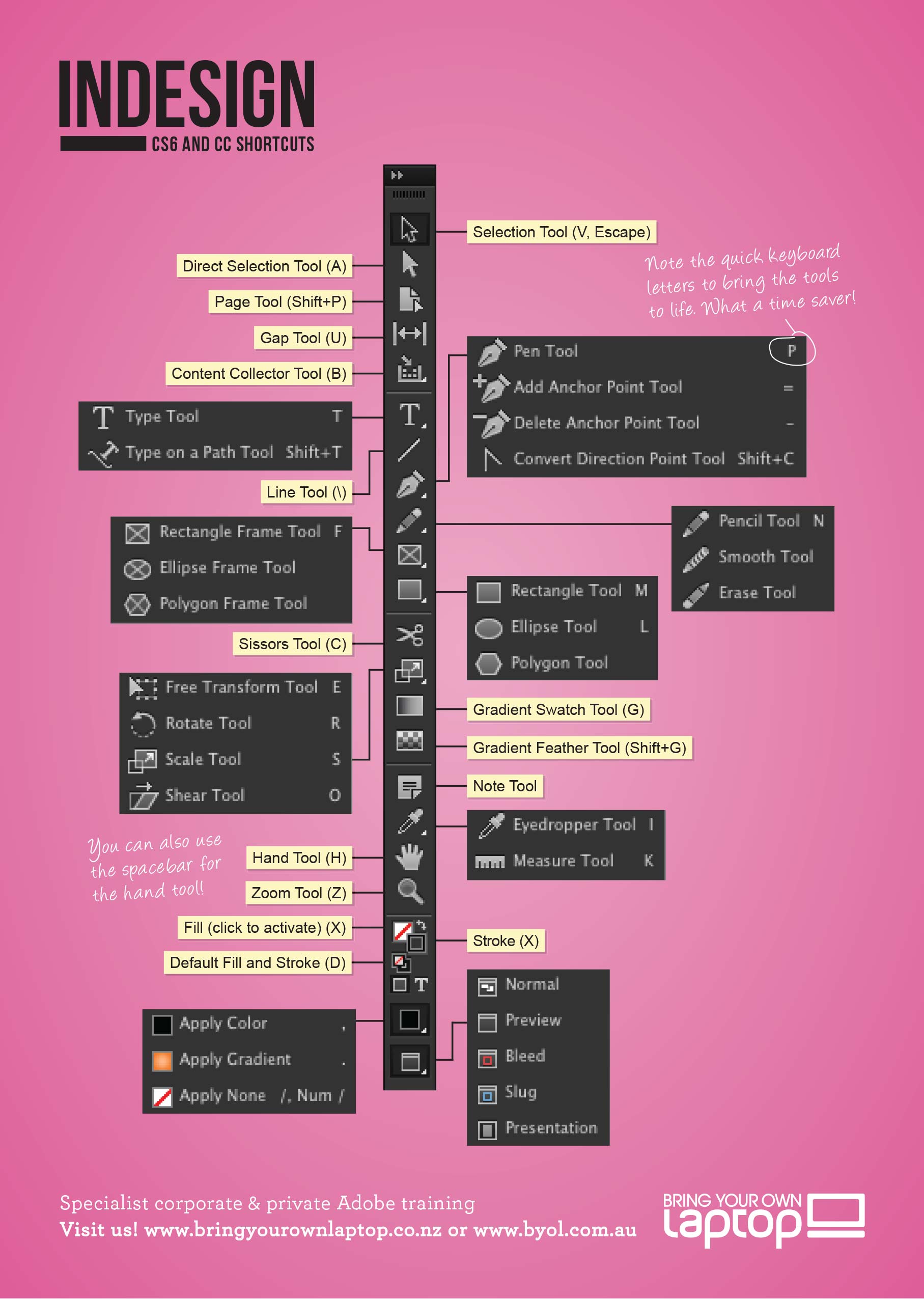
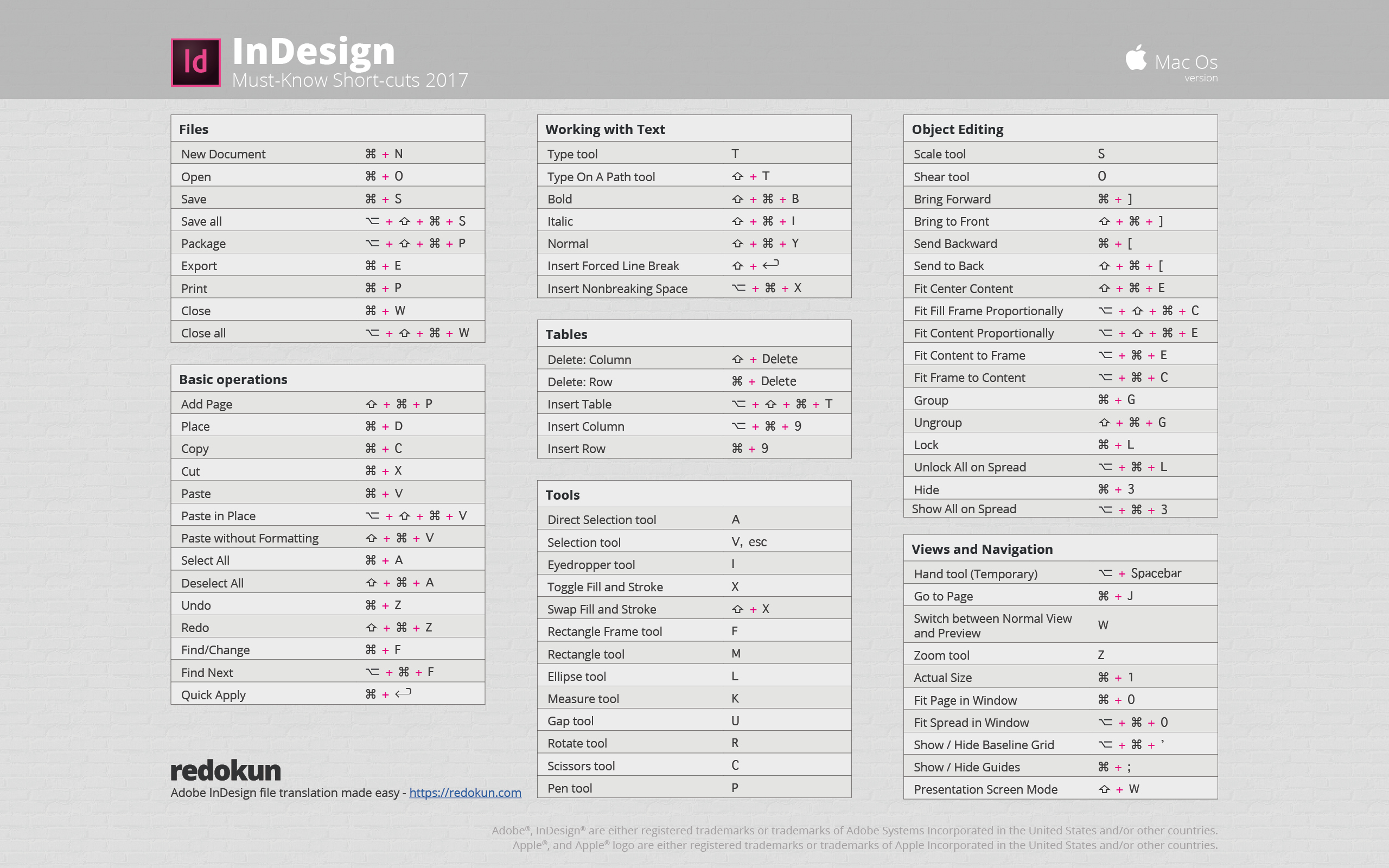
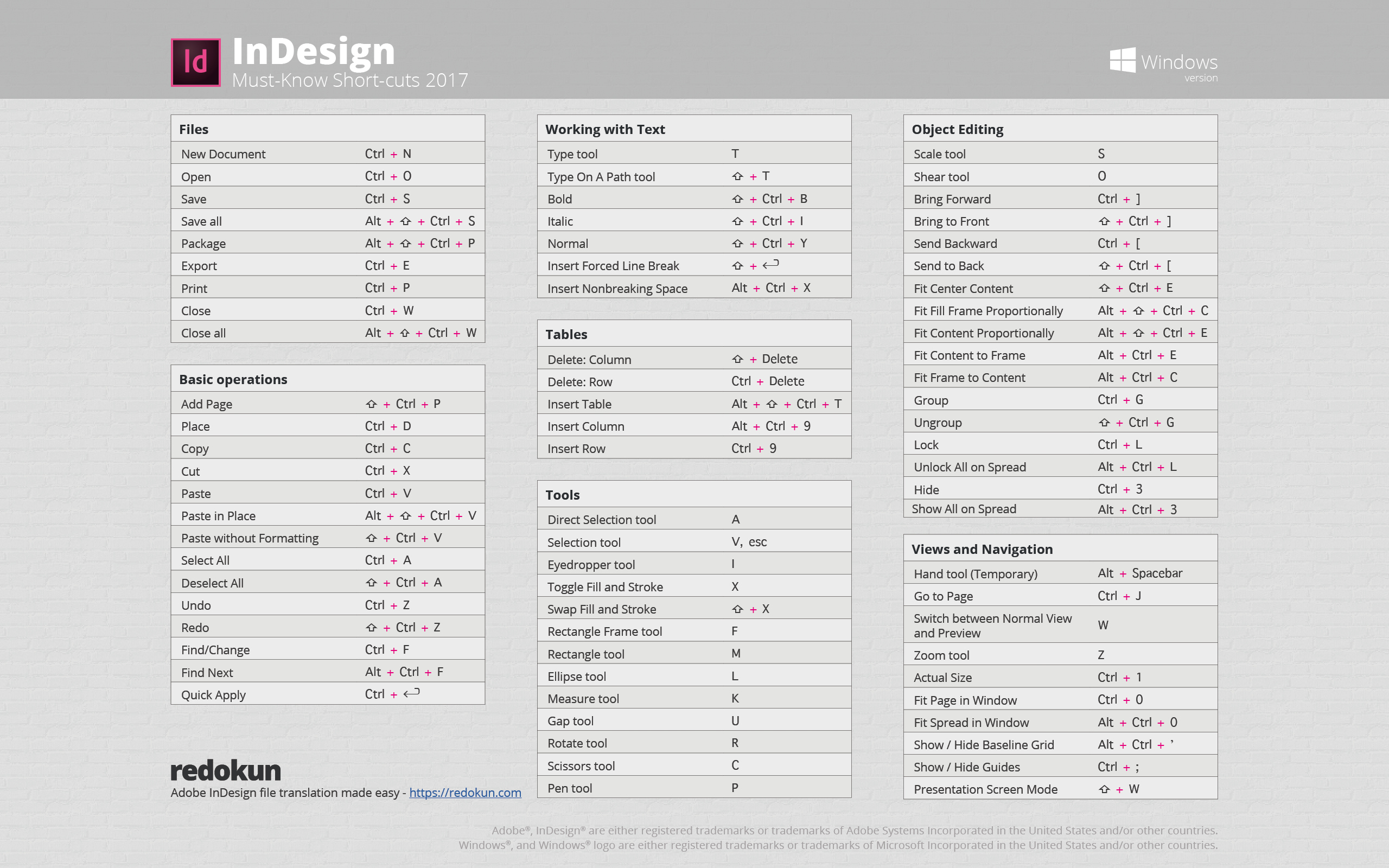
Here is a full list of helpful keyboard shortcuts from Adobe to help speed up your editing process.
Graphics by Redokun
Packaging Your Files in InDesign
Learn how to package your InDesign document to share with others.
How to Remove Anything from a Photo
Here’s a tutorial on how to remove anything and anyone from the background of your photo! Great for perfecting insta pictures.
Using Master Pages in InDesign
This video goes over how to use master pages in InDesign and creating automatic page numbers for perfect consistency. Great video for working on large book or magazine designs.
