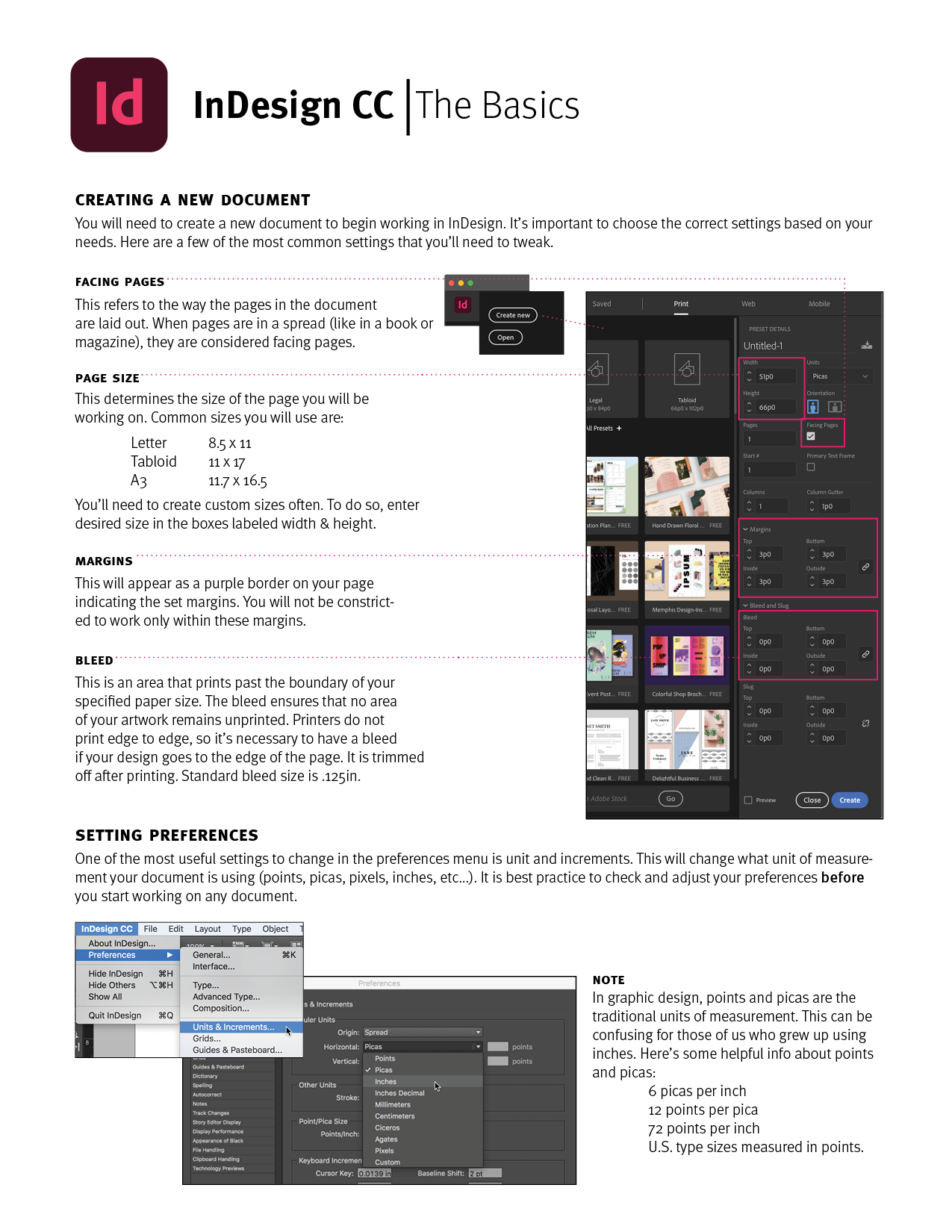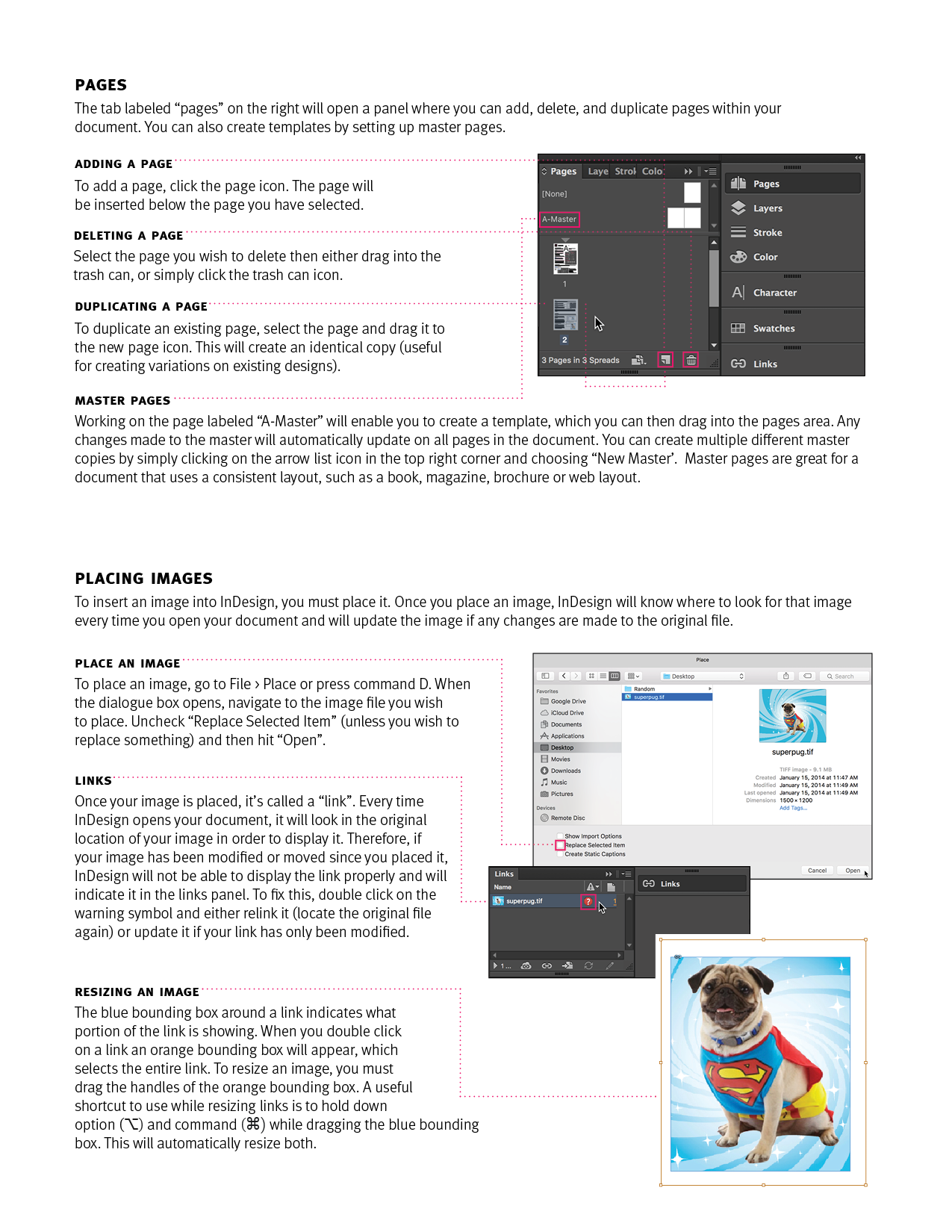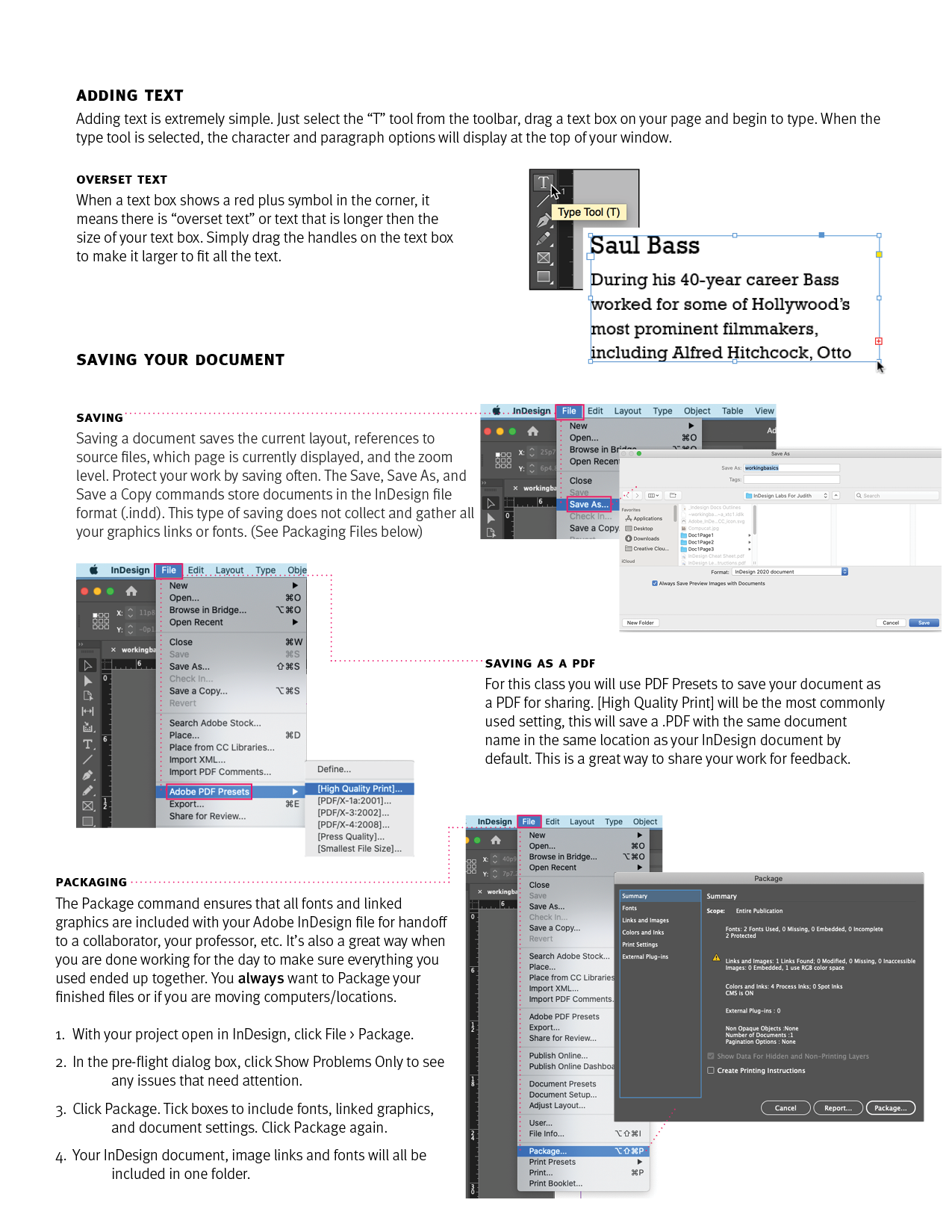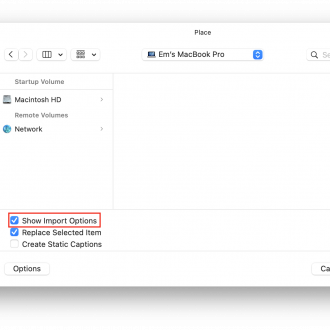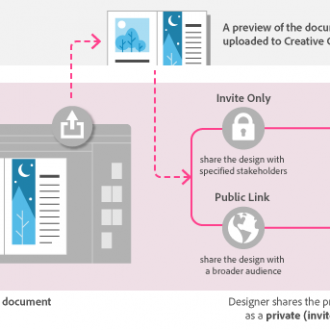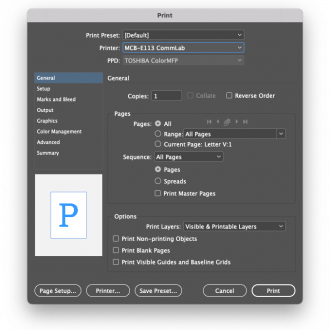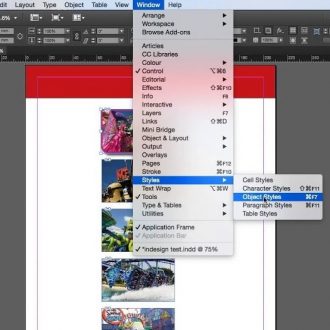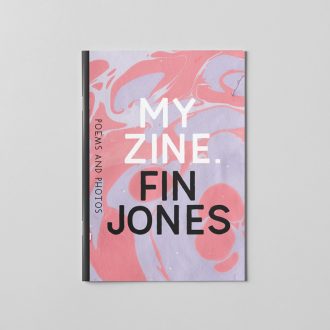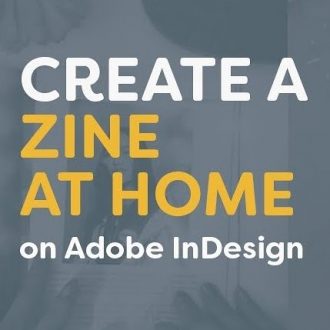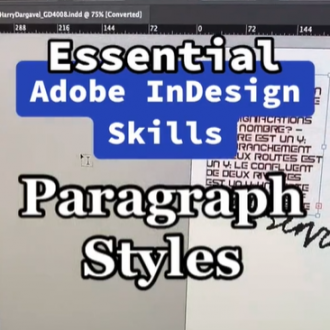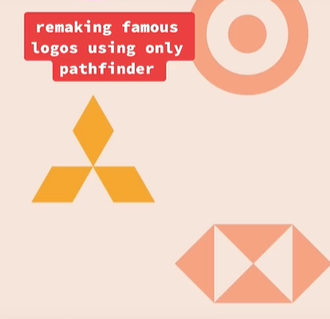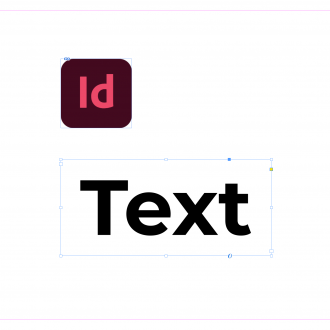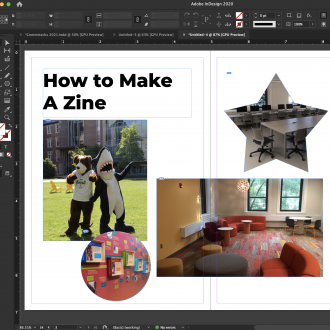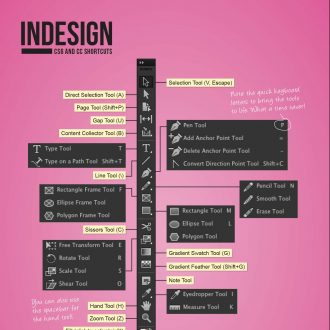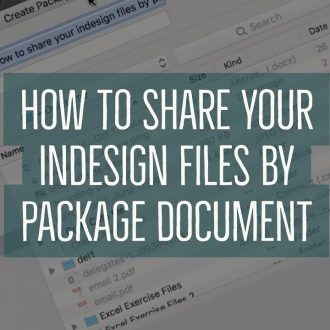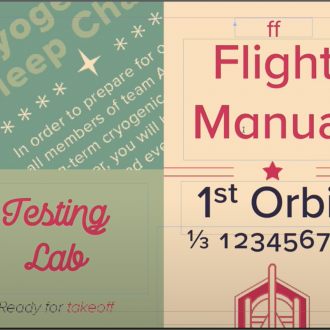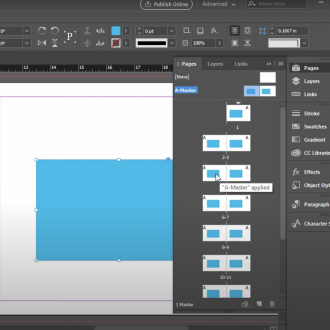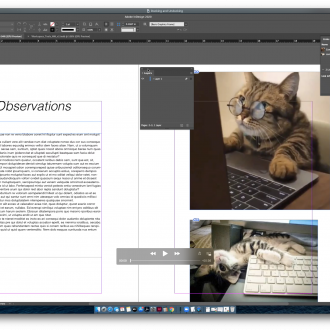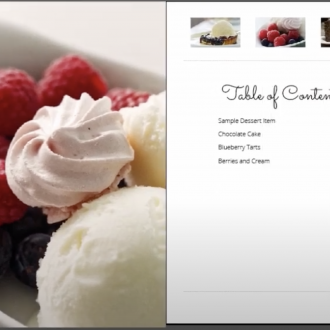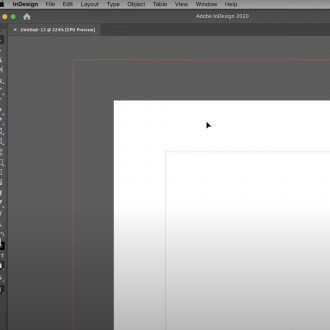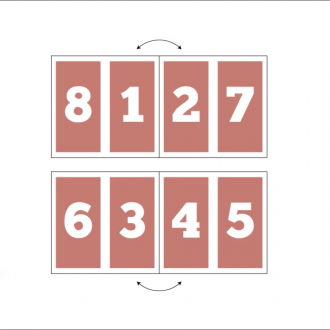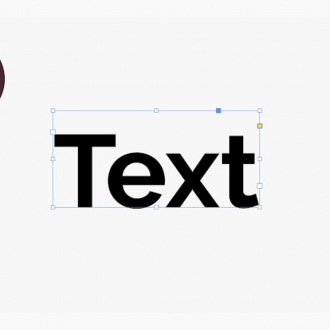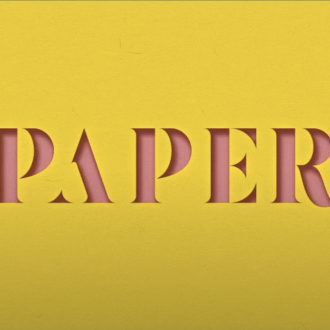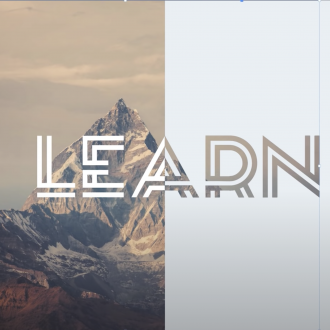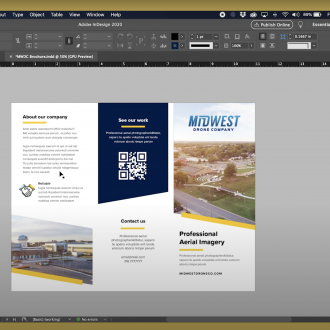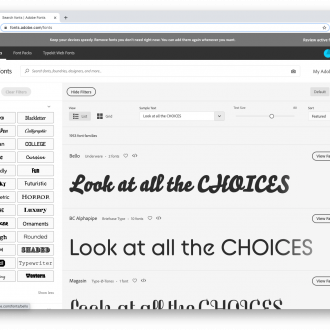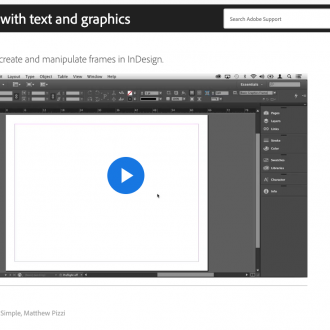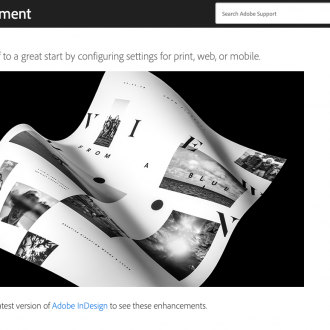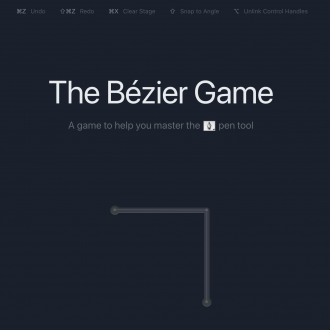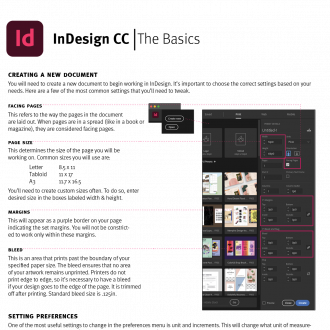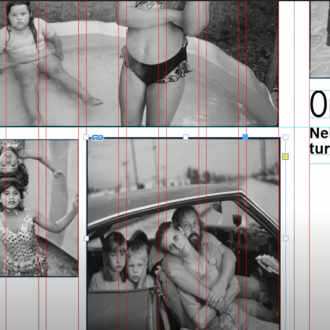How to create a simple 3D Paper Cut-Out Text Effect in InDesign. You will need to have a paper texture image downloaded but there is a link in description to one and can be found here.
Masking Text Overlay in InDesign
How to create a cool text overlay effect with masking in InDesign. Video also shows how to create outlines for type.
Indesign: The Basics
Adobe Indesign
Placing an InDesign Document in InDesign
Let’s say you have created an awesome poster in InDesign and you want to feature it in your design journal. What are your options? You could save a picture of the poster as a PDF or JPEG and place that in your design journal documentor you could place the original InDesign file! What are the … Continue reading Placing an InDesign Document in InDesign…
Share for Review on InDesign
Setup your design document for review Step 1. Click on the share icon on the top right section of the navigation. It’s located on the left side of the workspace dropdown menu. Step 2. Click on share for review Step 3. Give your design a title, then click “Create” on the bottom right From this … Continue reading Share for Review on InDesign…
How to Print From InDesign
InDesign gives you many options to control how your document prints, so you will need to pay attention to settings such as printer selection, paper size and feed, color profile, and page selection to make sure you get the results you want. The Print Dialog Open the print dialog box by going to File > … Continue reading How to Print From InDesign…
Adding Effects to Objects in InDesign
Want to add more spice to your objects in InDesign? Try out the effects panel! This video goes over each of the various effects in InDesign and how to apply the same effect to multiple objects…
Creating Spreads in InDesign
Whether you’re making a table of contents or spec book, creating spreads is a helpful tool that can enhance your design skills. Check out this tutorial to learn how to create spreads in InDesign step-by-step in under five minutes!…
Wrapping Text Around Objects in InDesign
Here is a quickly tutorial on how to wrap text around objects, shapes, and images in InDesign…
Artwork Presentation in InDesign
Open up InDesign and enter in your values for your document settings. If you are placing your photograph or artwork onto a 15×15 inch black square, see the image below for the preset details. Once you’re happy, click “Create”. With the rectangle tool, create a square to cover your whole board, go into the “Properties” … Continue reading Artwork Presentation in InDesign…
Template Set-Up and Marble Effect for Zines in InDesign
This tutorial walks you through multiple set-ups for your zine, the marble effect, and font design in InDesign. Download the templates and fonts to replicate the design. The marble effect can add a unique, contemporary feel to all your zines. Configuring your template first will help your zine look professional and uniform. Happy creating!…
6-Step Zines in InDesign!
If you’re a beginner at zine-making, this tutorial is for you. Learn how to make your first one in just six simple steps!…
Zine Basics in InDesign
Watch this 13 minute video on how to set up and print a zine in Adobe InDesign…
One Minute Tutorial! Paragraph Styles in InDesign
Simplify text formatting in your InDesign document by using paragraph styles! This tutorial explains how to create new paragraph styles in your document and how to use them to make changes throughout your entire document automatically…
Halftone Effect in InDesign: Two Ways
The halftone effect can spice up any of your designs and the process is pretty simple. The layer can be used on all sorts of designs including both text and images. One of my favorite ways to use it is to place it over photos when I’m making zines. Learn how to perfect the halftone … Continue reading Halftone Effect in InDesign: Two Ways…
One Minute Tutorial! Pathfinder Demo
The pathfinder tool can be useful in uniting and editing simple objects into more complex designs. This demo shows how to make famous logos using only pathfinder…
Exporting a PDF in InDesign
A quick 2 minute tutorial on how to export a PDF in InDesign…
Changing Text in InDesign
Learn how to adjust the size, weight, kerning and tracking of your text bodies in InDesign…
Placing Images in InDesign
Watch this quick 5 minute video on how you can place an image, or multiples at once, into InDesign…
Saving A Damaged File in InDesign
You’ve worked hard. Your poster is beautiful. You go to save and export it on your laptop and–OH NO! Your file is corrupt! Don’t panic. Your file is not destroyed. As long as you can open the file, there is hope. Follow these simple steps to save a corrupt file in InDesign. Step One: Open … Continue reading Saving A Damaged File in InDesign…
What is LinkedIn Learning/Lynda?
LinkedIn Learning/Lynda is a site that offers video courses taught by experts about business skills, software skills, and for what you are probably here for… creative skills! As Simmons students, we have access to the site which is a great resource for learning and freshening up on skills. There are courses on Adobe programs, specific … Continue reading What is LinkedIn Learning/Lynda?…
Using Tabs in InDesign
Tabs are tricky to figure out, watch this video to learn how to use them…
Keyboard Shortcuts for Adobe Programs
Check out a compiled list of the Default Keyboard Shortcuts for Audition, Illustrator, InDesign, Photoshop, Premiere Pro, Premiere Rush, and Spark. What are keyboard shortcuts?A keyboard shortcut is a key or combination of keys providing quick access to a particular function within a computer program. Why do people use keyboard shortcuts? Keyboard shortcuts help you … Continue reading Keyboard Shortcuts for Adobe Programs…
Drop Caps in InDesign
This video demonstrates how to create a drop cap and format it with paragraph and character styles. What is a drop cap? Also known as an Initial Cap, they typically involve a stylization and enlargement of the first letter of the first word in a paragraph and extends into at least one or more lines … Continue reading Drop Caps in InDesign…
Useful Shortcuts – InDesign
Here is a full list of helpful keyboard shortcuts from Adobe to help speed up your editing process. Graphics by Redokun…
Packaging Your Files in InDesign
Learn how to package your InDesign document to share with others…
Opentype Features in InDesign
Learn how to access unique typographic details such as ligatures, small caps, calligraphic swashes, fractions, and Oldstyle numerals. Note that not all typefaces come with these features…
Using Master Pages in InDesign
This video goes over how to use master pages in InDesign and creating automatic page numbers for perfect consistency. Great video for working on large book or magazine designs…
InDesign:Docking Panels
See the video below showing how the docking and moving around of windows & panels works in InDesign…
Generate a Table of Contents in InDesign
In this video, you will learn how to use paragraph styles to generate a Table of Contents that can also auto-update as you create more pages. Paragraph and character styles are a helpful way to stylize many textboxes all at once. This is a super helpful guide to book publishing and is a more efficient … Continue reading Generate a Table of Contents in InDesign…
Setting Up Bleeds – InDesign
How to set up bleeds properly in InDesign with an explanation of their importance and practicality…
Booklets in InDesign
This video goes over the imposition process and how to set up a booklet layout in InDesign…
Working with Text in InDesign
How to set type in Indesign through tracking, kerning, leading, and more…
3D Paper Cut-Out Text Effect
How to create a simple 3D Paper Cut-Out Text Effect in InDesign. You will need to have a paper texture image downloaded but there is a link in description to one and can be found here…
Masking Text Overlay in InDesign
How to create a cool text overlay effect with masking in InDesign. Video also shows how to create outlines for type…
Making a Trifold Brochure
How to set up a trifold brochure in Adobe InDesign…
Using Adobe Fonts
Wether you are in a class that grants you access to the Adobe Creative Cloud or you have it on your own, you should understand how to use the vast library of Adobe fonts that are included with your subscription. Check it out below: Fist open the Creative Cloud App on your computer and click … Continue reading Using Adobe Fonts…
Adding Text, Graphics, & Images
Want to learn how to create a layout with text and graphics check out this video from Adobe:…
Starting a Document in InDesign
Starting a Document in InDesign is not hard but can be overwhelming. Checkout Adobe’s lesson on it here: Click the download link bellow for an in-house created document outlining the InDesign Basics…
Learn the Pen Tool
Have you always wondered how the Pen tool works? It is based of Bezier curves and it can be extremely useful in most Adobe applications. There is this great game you can play that will make you feel more comfy both understanding how it works and using it. Click the image below to play…
Indesign: The Basics
Clicking on the image will open it in a separate tab Creating a new Document and Setting your preferences Pages and Images Adding Text and Saving Your Document If you’d like to have a pdf of the above guide you can download it from the button bellow…
Setting Up Grids & Guides
Check out the brief video giving an overview for setting up Grids and Guides in Adobe InDesign…